下面小编就为大家带来一篇纯js实现画一棵树的示例。小编觉得挺不错的,现在就分享给大家,也给大家做个参考。一起跟随小编过来看看吧
用纯js画一棵树。思路:
1、一棵树的图片,作为页面背景;
2、通过html5中的canvas画布进行遮罩;
3、定时每隔10ms,从下往上清除1px的遮罩;
<!DOCTYPE html> <html> <head> <meta charset="UTF-8"> <title>My JS tree</title> <style> body { width: 1000px; height: 570px; background-image: url(image/tree.png); background-size: 1000px, 570px; background-repeat: no-repeat; margin-top: 0px; margin-bottom: 0px; } </style> </head> <body> <canvas></canvas> <script> var c = document.getElementById("mycanvas"); var ctx = c.getContext("2d"); ctx.fillStyle = "#ffffff"; ctx.fillRect(0, 0, c.width, c.height);//矩形遮住背景图像 var y = c.height; window.setInterval(function() { if (y > 2) { ctx.clearRect(0, y - 1, c.width, y); y = y - 1; } else { window.clearInterval(this);//清除定时 ctx.clearRect(0, 0, c.width, c.height); } }, 10);//每隔10ms清除1px的遮照 </script> </body> </html>
画的过程如下:
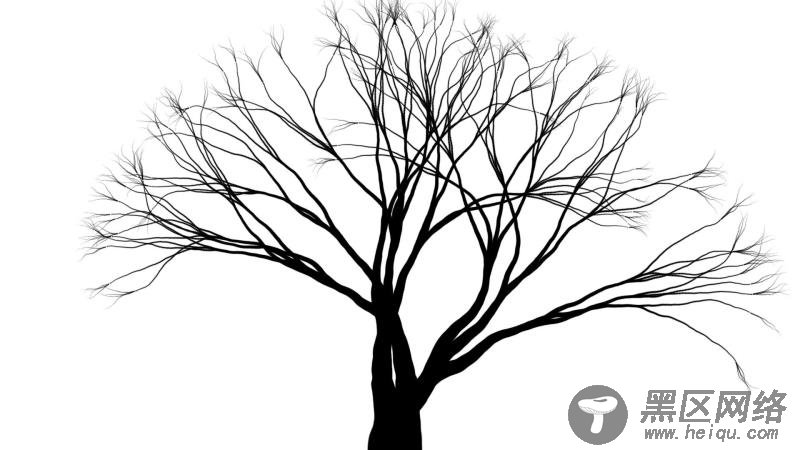
以上这篇纯js实现画一棵树的示例就是小编分享给大家的全部内容了,希望能给大家一个参考,也希望大家多多支持脚本之家。
