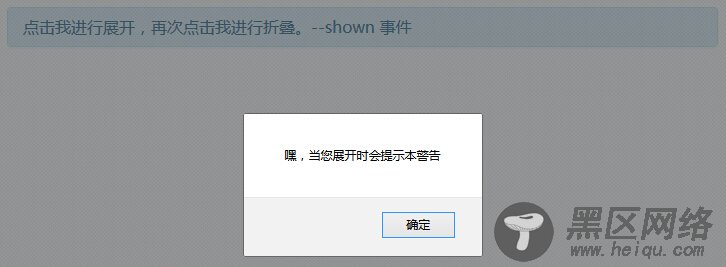<!DOCTYPE html> <html> <head> <title>Bootstrap 实例 - 折叠(Collapse)插件方法</title> <link href="https://www.jb51.net/bootstrap/css/bootstrap.min.css"> <script src="https://www.jb51.net/scripts/jquery.min.js"></script> <script src="https://www.jb51.net/bootstrap/js/bootstrap.min.js"></script> </head> <body> <div> <div> <div> <h4> <a data-toggle="collapse" data-parent="#accordion" href="#collapseOne"> 点击我进行展开,再次点击我进行折叠。第 1 部分--hide 方法 </a> </h4> </div> <div> <div> Nihil anim keffiyeh helvetica, craft beer labore wes anderson cred nesciunt sapiente ea proident. Ad vegan excepteur butcher vice lomo. </div> </div> </div> <div> <div> <h4> <a data-toggle="collapse" data-parent="#accordion" href="#collapseTwo"> 点击我进行展开,再次点击我进行折叠。第 2 部分--show 方法 </a> </h4> </div> <div> <div> Nihil anim keffiyeh helvetica, craft beer labore wes anderson cred nesciunt sapiente ea proident. Ad vegan excepteur butcher vice lomo. </div> </div> </div> <div> <div> <h4> <a data-toggle="collapse" data-parent="#accordion" href="#collapseThree"> 点击我进行展开,再次点击我进行折叠。第 3 部分--toggle 方法 </a> </h4> </div> <div> <div> Nihil anim keffiyeh helvetica, craft beer labore wes anderson cred nesciunt sapiente ea proident. Ad vegan excepteur butcher vice lomo. </div> </div> </div> <div> <div> <h4> <a data-toggle="collapse" data-parent="#accordion" href="#collapseFour"> 点击我进行展开,再次点击我进行折叠。第 4 部分--options 方法 </a> </h4> </div> <div> <div> Nihil anim keffiyeh helvetica, craft beer labore wes anderson cred nesciunt sapiente ea proident. Ad vegan excepteur butcher vice lomo. </div> </div> </div> </div> <script type="text/javascript"> $(function () { $('#collapseFour').collapse({ toggle: false })}); $(function () { $('#collapseTwo').collapse('show')}); $(function () { $('#collapseThree').collapse('toggle')}); $(function () { $('#collapseOne').collapse('hide')}); </script> </body> </html>
结果如下所示:
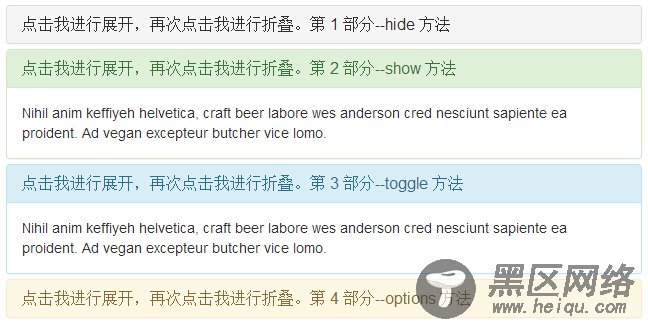
事件
下表列出了折叠(Collapse)插件中要用到的事件。这些事件可在函数中当钩子使用。

实例
下面的实例演示了事件的用法:
<!DOCTYPE html> <html> <head> <title>Bootstrap 实例 - 折叠(Collapse)插件事件</title> <link href="https://www.jb51.net/bootstrap/css/bootstrap.min.css"> <script src="https://www.jb51.net/scripts/jquery.min.js"></script> <script src="https://www.jb51.net/bootstrap/js/bootstrap.min.js"></script> </head> <body> <div> <div> <div> <h4> <a data-toggle="collapse" data-parent="#accordion" href="#collapseexample"> 点击我进行展开,再次点击我进行折叠。--shown 事件 </a> </h4> </div> <div> <div> Nihil anim keffiyeh helvetica, craft beer labore wes anderson cred nesciunt sapiente ea proident. Ad vegan excepteur butcher vice lomo. </div> </div> </div> </div> <script type="text/javascript"> $(function () { $('#collapseexample').on('show.bs.collapse', function () { alert('嘿,当您展开时会提示本警告');}) }); </script> </body> </html>
结果如下所示: