<body> <div id = i1>张岩林很帅</div> <script> var obj = document.getElementById('i1'); obj.style.fontSize = "32px"; obj.style.backgroundColor = "red"; </script> </body>
效果如下:
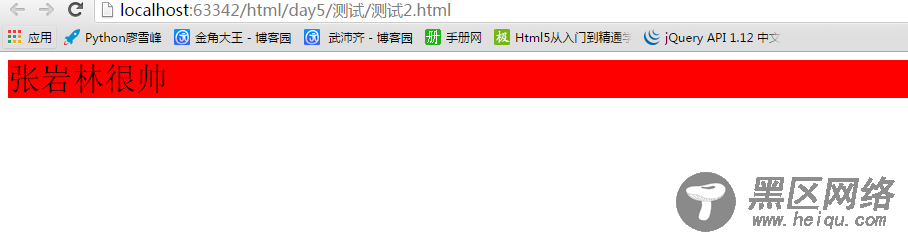
来个案例吧,光看知识点多没劲,我们经常会看到输入框里面有那种颜色比较暗的字体,提示你让你输入东西,当你点进去的时候他就消失了,很神奇的操作,他就是通过dom来实现的,废话不多说直接撸码
<!DOCTYPE html> <html lang="en"> <head> <meta charset="UTF-8"> <title>Title</title> <style> .bb{ color: #9a9a9a; } .aa{ color: black; } </style> </head> <body> <input value="请输入内容" onfocus="inpAtu(this);" onblur="onBtu(this);"> <script> function inpAtu(ths) { ths.className = "aa"; var text = ths.value; if (text == "请输入内容"){ ths.value = ""; } } function onBtu(ths) { var text = ths.value; if (text == "请输入内容" || text.trim().length == 0){ ths.className = "bb"; ths.value = "请输入内容"; } } </script> </body> </html> input输入框提示
7、位置操作
总文档高度 document.documentElement.offsetHeight 当前文档占屏幕高度 document.documentElement.clientHeight 自身高度 tag.offsetHeight 距离上级定位高度 tag.offsetTop 父定位标签 tag.offsetParent 滚动高度 tag.scrollTop
看到这些大家有没有想到网页右下角有个返回顶部,一点就返回到上面了,对没错就是计算这些高度;还有当你鼠标往下拉的时候,左边菜单栏相对应的样式都会变。
<!DOCTYPE html> <html> <head lang="en"> <meta charset="UTF-8"> <title></title> </head> <style> body{ margin: 0px; } img { border: 0; } ul{ padding: 0; margin: 0; list-style: none; } h1{ padding: 0; margin: 0; } .clearfix:after { content: "."; display: block; height: 0; clear: both; visibility: hidden; } .wrap{ width: 980px; margin: 0 auto; } .pg-header{ background-color: #303a40; -webkit-box-shadow: 0 2px 5px rgba(0,0,0,.2); -moz-box-shadow: 0 2px 5px rgba(0,0,0,.2); box-shadow: 0 2px 5px rgba(0,0,0,.2); } .pg-header .logo{ float: left; padding:5px 10px 5px 0px; } .pg-header .logo img{ vertical-align: middle; width: 110px; height: 40px; } .pg-header .nav{ line-height: 50px; } .pg-header .nav ul li{ float: left; } .pg-header .nav ul li a{ display: block; color: #ccc; padding: 0 20px; text-decoration: none; font-size: 14px; } .pg-header .nav ul li a:hover{ color: #fff; background-color: #425a66; } .pg-body{ } .pg-body .catalog{ position: absolute; top:60px; width: 200px; background-color: #fafafa; bottom: 0px; } .pg-body .catalog.fixed{ position: fixed; top:10px; } .pg-body .catalog .catalog-item.active{ color: #fff; background-color: #425a66; } .pg-body .content{ position: absolute; top:60px; width: 700px; margin-left: 210px; background-color: #fafafa; overflow: auto; } .pg-body .content .section{ height: 500px; border: 1px solid red; } </style> <body onscroll="ScrollEvent();"> <div> <div> <div> <a href="#"> <img src="https://core.pc.lietou-static.com/revs/images/common/logo_7012c4a4.pn"> </a> </div> <div> <ul> <li> <a href="#">首页</a> </li> <li> <a href="#">功能一</a> </li> <li> <a href="#">功能二</a> </li> </ul> </div> </div> </div> <div> <div> <div> <div auto-to="function1"><a>第1张</a></div> <div auto-to="function2"><a>第2张</a></div> <div auto-to="function3"><a>第3张</a></div> </div> <div> <div menu="function1"> <h1>第一章</h1> </div> <div menu="function2"> <h1>第二章</h1> </div> <div menu="function3"> <h1>第三章</h1> </div> </div> </div> </div> <script> function ScrollEvent(){ var bodyScrollTop = document.body.scrollTop; if(bodyScrollTop>50){ document.getElementsByClassName('catalog')[0].classList.add('fixed'); }else{ document.getElementsByClassName('catalog')[0].classList.remove('fixed'); } var content = document.getElementById('content'); var sections = content.children; for(var i=0;i<sections.length;i++){ var current_section = sections[i]; // 当前标签距离顶部绝对高度 var scOffTop = current_section.offsetTop + 60; // 当前标签距离顶部,相对高度 var offTop = scOffTop - bodyScrollTop; // 当前标签高度 var height = current_section.scrollHeight; if(offTop<0 && -offTop < height){ // 当前标签添加active // 其他移除 active var menus = document.getElementById('catalog').children; var current_menu = menus[i]; current_menu.classList.add('active'); for(var j=0;j<menus.length;j++){ if(menus[j] == current_menu){ }else{ menus[j].classList.remove('active'); } } break; } } } </script> </body> </html> 滚动菜单
