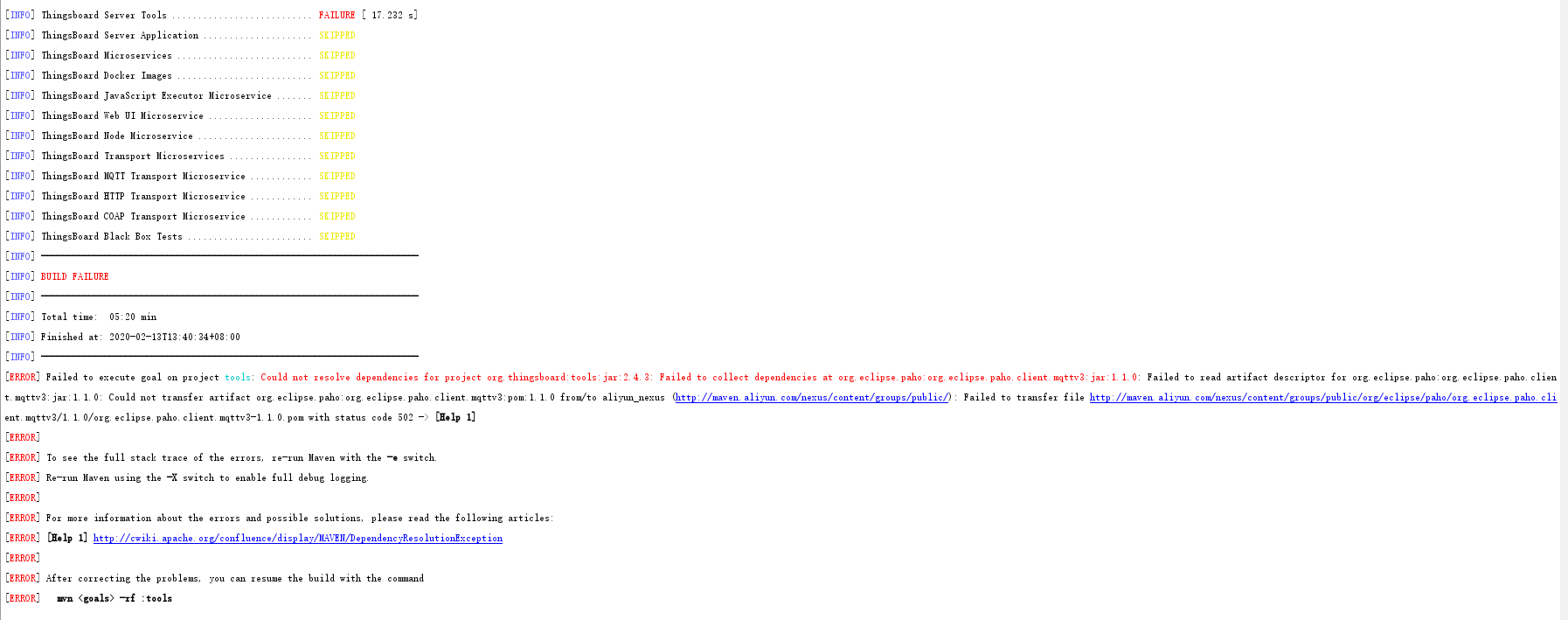
一般由于网络原因,IoTSchool小编至少编译了3次才成功,每次编译都重启电脑,并清理环境。
解决方案:如果使用的是mvn clean install -DskipTests命令进行编译,那么就多尝试几次,每次编译前,要清理环境。
参考:https://github.com/thingsboard/performance-tests/issues/10
JavaScript Executor编译失败JavaScript Executor Microservice编译失败
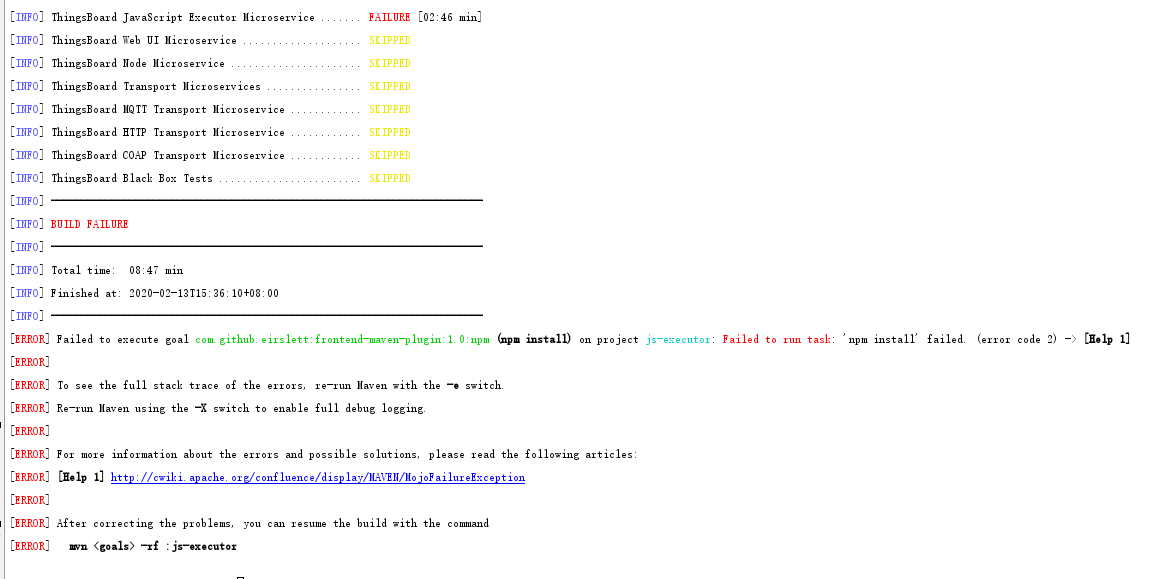
原因:本地缓存缺少fetched-v10.15.3-linux-x64和fetched-v10.15.3-win-x64这两个文件。
解决方案:
步骤1:下载这两个文件到本地,下载后记得重命名,下载地址:https://github.com/zeit/pkg-fetch/releases
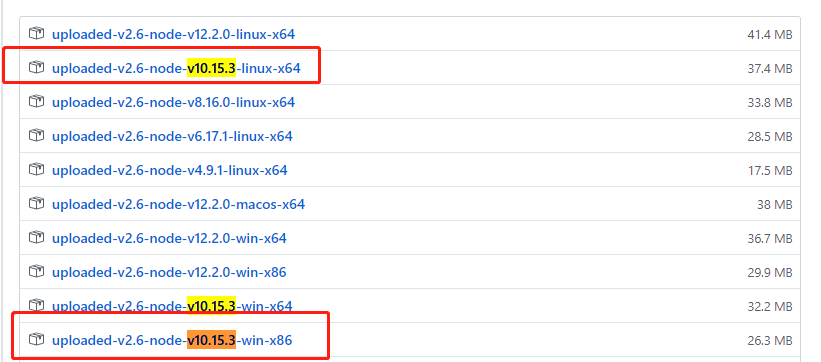
步骤2: 将下载的两个文件放到:放到:C:Users你的用户名.pkg-cachev2.6。并将名字分别修改为:fetched-v10.15.3-linux-x64和fetched-v10.15.3-win-x64
参考:https://github.com/thingsboard/thingsboard/issues/2084
License检查不通过 [ERROR] Failed to execute goal com.mycila:license-maven-plugin:3.0:check (default) on project thingsboard: Some files do not have the expected license header -> [Help 1]解决方案:在根目录pom.xml中屏蔽license-maven-plugin
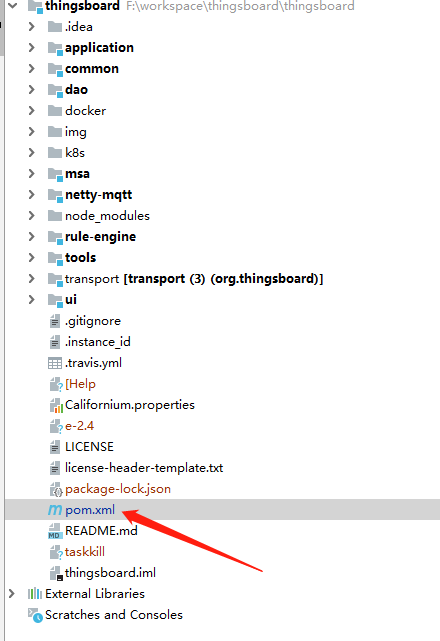
搜索license-maven-plugin,将整个plugin都注释掉
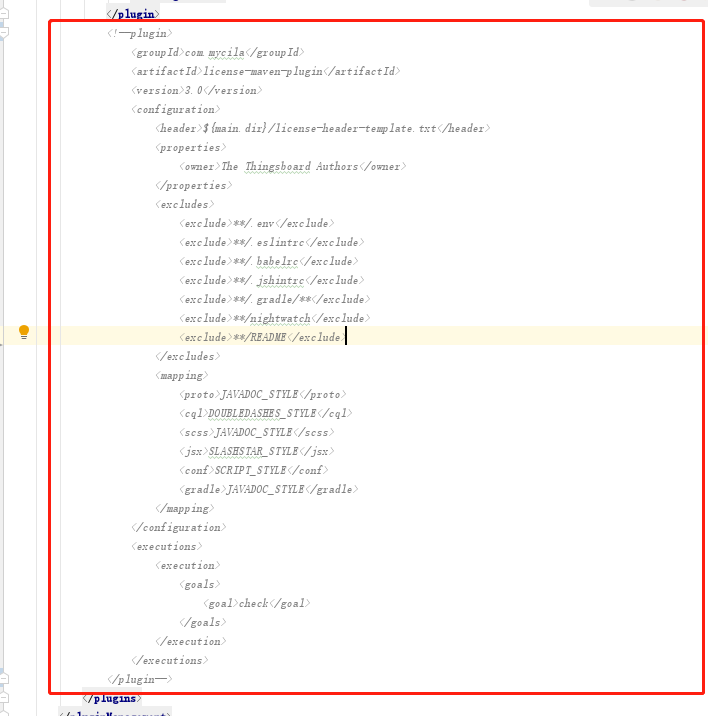
Web UI编译失败请参考
maven:Could not resolve dependencies for project org.thingsboard:application:错误信息
[ERROR] Failed to execute goal on project application: Could not resolve dependencies for project org.thingsboard:application:jar:2.4.1: The following artifacts could not be resolved: org.thingsboard.rule-engine:rule-engine-components:jar:2.4.1, org.thingsboard:dao:jar:2.4.1: Could not find artifact org.thingsboard.rule-engine:rule-engine-components:jar:2.4.1 in jenkins () -> [Help 1]
