今天来说说关于laravel的各种操作 混杂了一点ajax先来个添加表单
有些英文的$没法打出来用中文代替
登录数据我和列表展示混在一起了,千万不要和我犯一样的错误。
<form action="insert" method="post" enctype="multipart/form-data"> @csrf <div> <table> <tr> <td> 用户名: </td> <td> <input type="text"> </td> </tr> <tr> <td> 昵称: </td> <td> <input type="text"> </td> </tr> <tr> <td> 密码: </td> <td> <input type="password"> </td> </tr> <tr> <td> 确认密码 </td> <td> <input type="password"> </td> </tr> <tr> <td> 身份指定 </td> <td> <select> @foreach($arr as $v) <option value="{{$v->id}}">{{$v->identity}}</option> @endforeach </select> </td> </tr> <tr> <td> 状态 </td> <td> <select> <option value="0">启用</option> <option value="1">未启用</option> </select> </td> </tr> <tr> <td> 手机号 </td> <td> <input type="text"> </td> </tr> <tr> <td> IP白名单1 </td> <td> <input type="text"> </td> </tr> <tr> <td> IP白名单2 </td> <td> <input type="text"> </td> </tr> <tr> <td> 头像上传 </td> <td> <input type="file"> </td> </tr> <tr> <td></td> <td> <button type="submit">增加</button> <button> <a href="https://www.jb51.net/article/show">展示</a> </button> </td> </tr> </table> </div> </form>
然后是添加的控制器
public function insert(Request $request){ $validatedData = $request->validate([ ‘user' => ‘required', ‘name' => ‘required', ‘password' => ‘required', ‘i_id' => ‘required', ‘status' => ‘required', ‘tel' => ‘required', ‘ip1' => ‘required', ‘img' => ‘required', ]); $data[‘user'] = $request[‘user']; $data[‘name'] = $request[‘name']; $data[‘password'] = $request[‘password']; $data[‘i_id'] = $request[‘i_id']; $data[‘status'] = $request[‘status']; $data[‘tel'] = $request[‘tel']; $data[‘ip1'] = $request[‘ip1']; $data[‘ip2'] = $request[‘ip2']; u r l = ′ h t t p : / / w w w . d 19. c o m / ′ ; ¥ p a t h = url = 'http://www.d19.com/'; ¥path =url= ′ ′ ;¥path=url.$request->file(‘img')->store(‘img'); $data[‘img'] = p a t h ; ¥ s s = L i s t m o d e l : : u − i n s e r t ( path; ¥ss = Listmodel::u-insert(path;¥ss=Listmodel::u−insert(data); if ($ss){ echo "<script>alert('添加成功');window.location.href='https://www.jb51.net/article/show'</script> "; }else{ echo "<script>alert('添加失败,请重新输入');window.location.href='https://www.jb51.net/article/create'</script> "; } }
下面是展示页面,展示页面包括了ajax无刷新删除 添加跳转、修改跳转、批量删除、搜索页面、因为我们需要记录登录状态,还要一个退出登录按钮、当然还有分页、我们直接放body的
<form action=""> <input type="text"> <button>搜索</button> <button><a href="https://www.jb51.net/article/clearn">退出登录</a></button> </form> <button> 批量删除 </button> <button> <a href="https://www.jb51.net/article/create">添加信息</a> </button> <table> <thead> <tr> <th scope="col"> <span>全选</span>/ <span>全不选</span>/ <span>反选</span> </th> <th scope="col"> 编号 </th> <th scope="col"> 账号 </th> <th scope="col"> 昵称 </th> <th scope="col"> 身份 </th> <th scope="col"> 状态 </th> <th scope="col"> 电话 </th> <th scope="col"> ip地址1 </th> <th scope="col"> ip地址2 </th> <th scope="col"> 图片 </th> <th scope="col"> 操作 </th> </tr> </thead> @foreach( $arr as $v) <tr> <td> <input type="checkbox" checkid="{{$v->id}}"> </td> <td> {{$v->id}} </td> <td> {{$v->user}} </td> <td> {{$v->name}} </td> <td> {{$v->i_id}} </td> <td> @if($v->status == 0) 启用 @elseif($v->status == 1) 未启用 @endif </td> <td> {{$v->tel}} </td> <td> {{$v->ip1}} </td> <td> {{$v->ip2}} </td> <td> <img src="https://www.jb51.net/{{$v->img}}"> </td> <td> <button d_id="{{$v->id}}"> 删除</button> <a href="update_show?id={{$v->id}}" >修改</a> </td> </tr> @endforeach </table> @if ($errors->any()) <div> <ul> @foreach ($errors->all() as $error) <li>{{ $error }}</li> @endforeach </ul> </div> @endif {{$arr->appends(['user'=>$user])->links()}} </div>
下面是jquery 关于无刷新删除、批量、还有全选 我们使用的时候需要引用线上的jquery或者文件
因为代码展示有问题我们直接上图
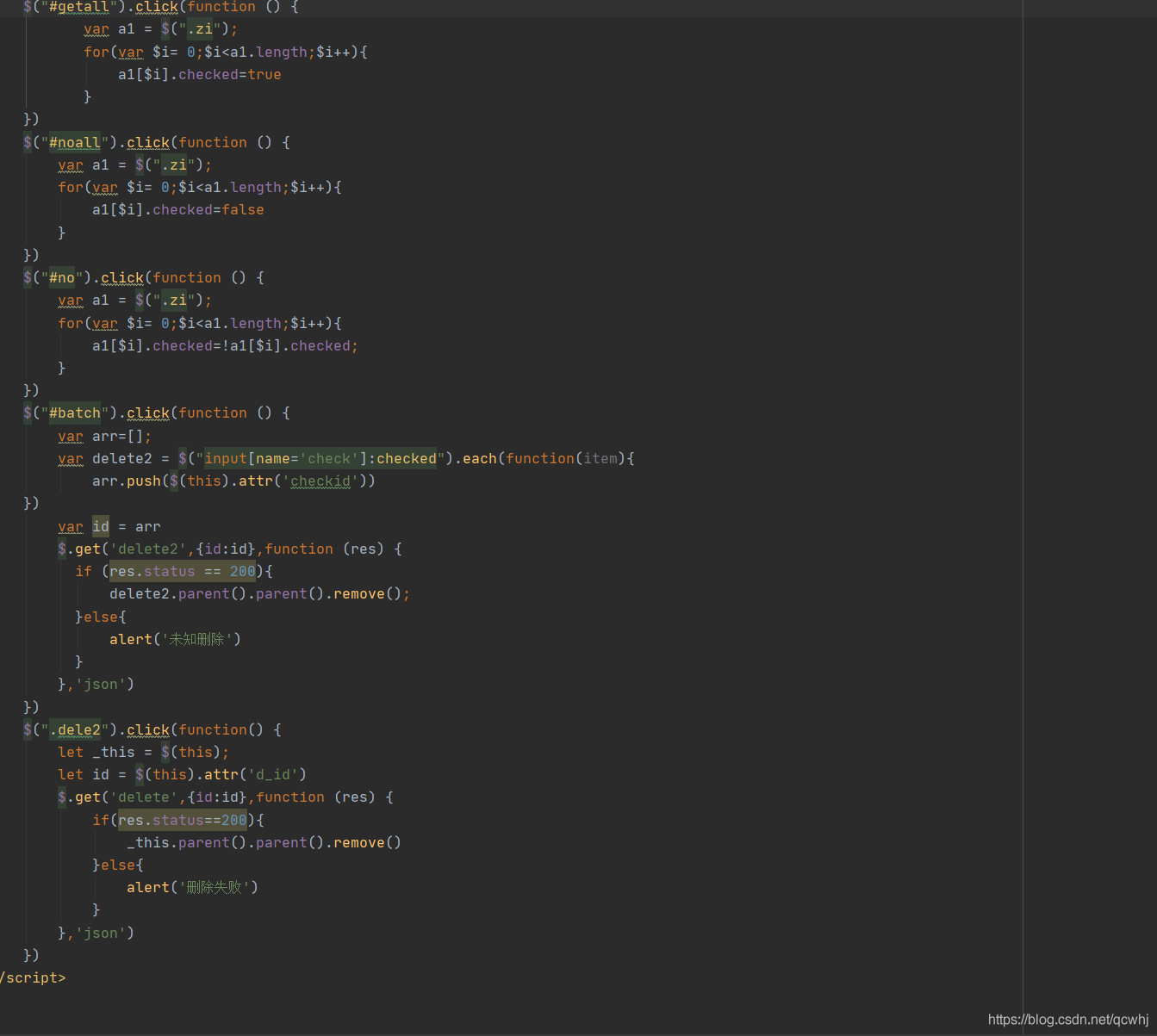
下面是修改操作 修改需要先查询单条 然后根据id修改数据

