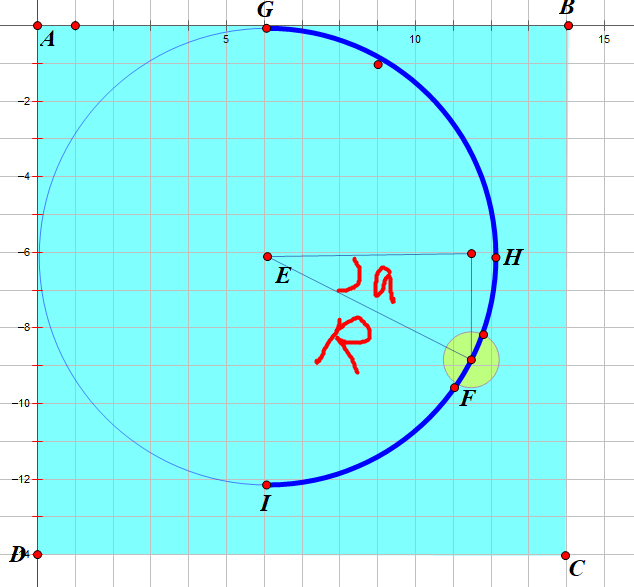支持普通颜色和渐变色,withGradient默认为true,代表使用渐变色绘制进度弧,渐变方向我默认给的从上到下。如果希望使用普通颜色,withGradient传false即可,并可以通过lineColor自定义颜色。
if (this.withGradient) { this.gradient = ctx.createLinearGradient(this.circleRadius, 0, this.circleRadius, this.circleRadius * 2); this.lineColorStops.forEach(item => { this.gradient.addColorStop(item.percent, item.color); }); }其中lineColorStops是渐变色的颜色偏移断点,由父组件传入,可传入任意个颜色断点,格式如下:
colorStops2: [ { percent: 0, color: '#FF9933' }, { percent: 1, color: '#FF4949' } ]画一条从上到下的进度弧,即270°到90°
ctx.strokeStyle = this.withGradient ? this.gradient : this.lineColor; ctx.lineWidth = this.lineWidth; ctx.beginPath(); ctx.arc(this.outerRadius, this.outerRadius, this.circleRadius, this.deg2Arc(270), this.deg2Arc(90)); ctx.stroke();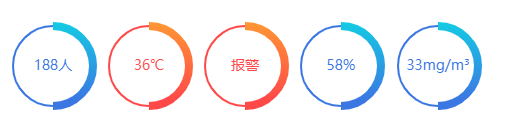
其中lineWidth是弧线的宽度,由父组件传入
lineWidth: { type: Number, default: 8 } 画进度圆点最后我们需要把进度圆点补上,我们先写死一个角度90°,显而易见,圆点坐标为(this.outerRadius, this.outerRadius + this.circleRadius)
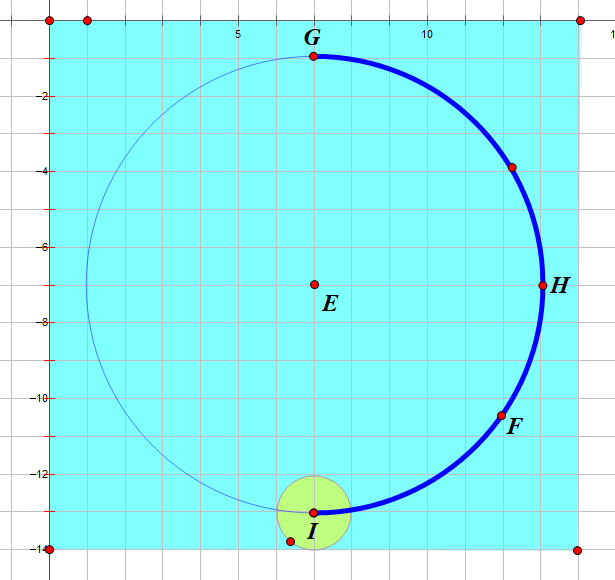
画圆点的代码如下:
ctx.fillStyle = this.pointColor; ctx.beginPath(); ctx.arc(this.outerRadius, this.outerRadius + this.circleRadius, this.pointRadius, 0, this.deg2Arc(360)); ctx.fill();其中pointRadius是圆点的半径,由父组件传入:
pointRadius: { type: Number, default: 6 }
当然,进度条的角度是灵活定义的,包括开始角度,结束角度,都应该由调用者随意给出。因此我们再定义一个属性angleRange,用于接收起止角度。
angleRange: { type: Array, default: function() { return [270, 90] } }有了这个属性,我们就可以随意地画进度弧和圆点了,哈哈哈哈。

老哥,这种圆点坐标怎么求?
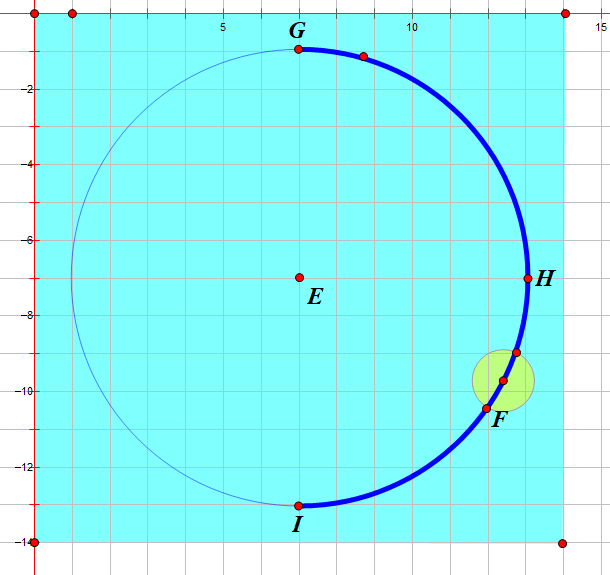
噗......看来高兴过早了,最重要的是根据不同角度求得圆点的圆心坐标,这让我顿时犯了难。

经过冷静思考,我脑子里闪过了一个利用正余弦公式求坐标的思路,但前提是坐标系原点如果在圆环外接矩形的左上角才好算。仔细想想,冇问题啦,我先给坐标系平移一下,最后求出来结果,再补个平移差值不就行了嘛。