Command (m for help): n
Partition type:
p primary (0 primary, 0 extended, 4 free)
e extended
Select (default p): p
Partition number (1-4, default 1):
First sector (2048-41943039, default 2048):
Using default value 2048
Last sector, +sectors or +size{K,M,G} (2048-41943039, default 41943039):
Using default value 41943039
Partition 1 of type Linux and of size 20 GiB is set
Command (m for help): p
Disk /dev/sdb: 21.5 GB, 21474836480 bytes, 41943040 sectors
Units = sectors of 1 * 512 = 512 bytes
Sector size (logical/physical): 512 bytes / 512 bytes
I/O size (minimum/optimal): 512 bytes / 512 bytes
Disk label type: dos
Disk identifier: 0x63b985bb
Device Boot Start End Blocks Id System
/dev/sdb1 2048 41943039 20970496 83 Linux
Command (m for help):
Command (m for help): w
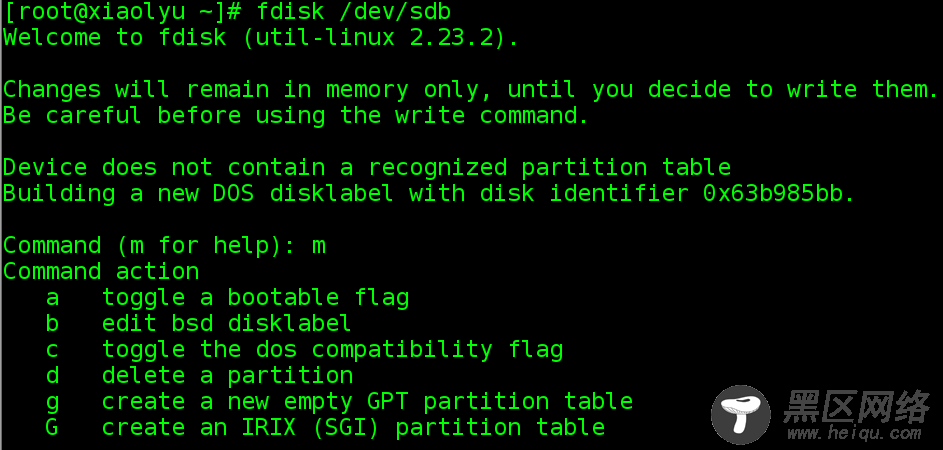
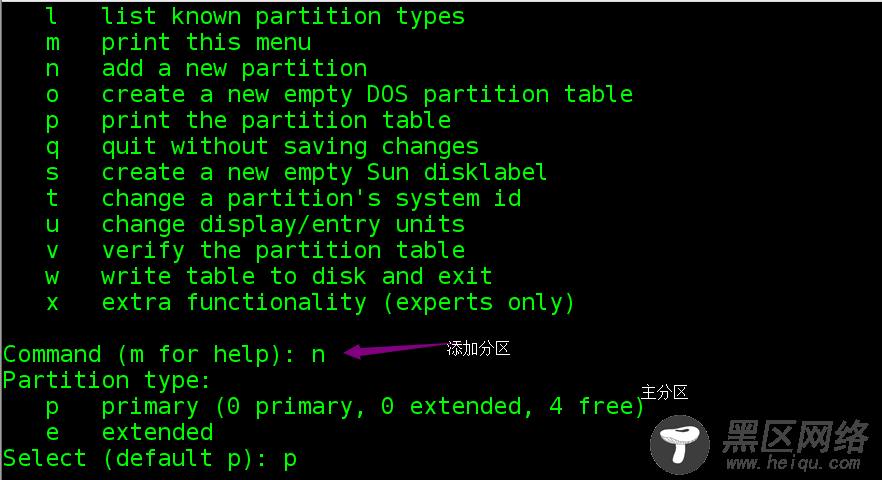
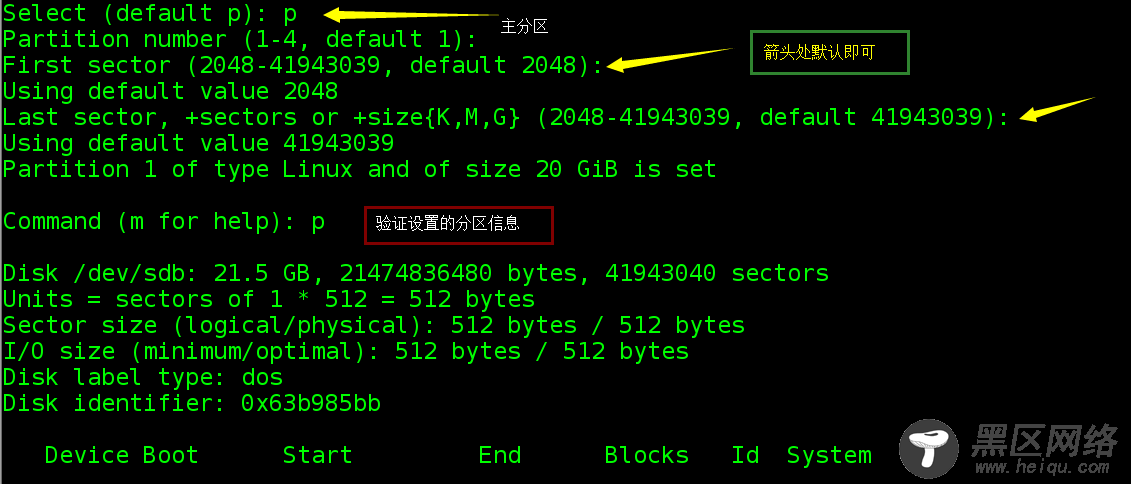
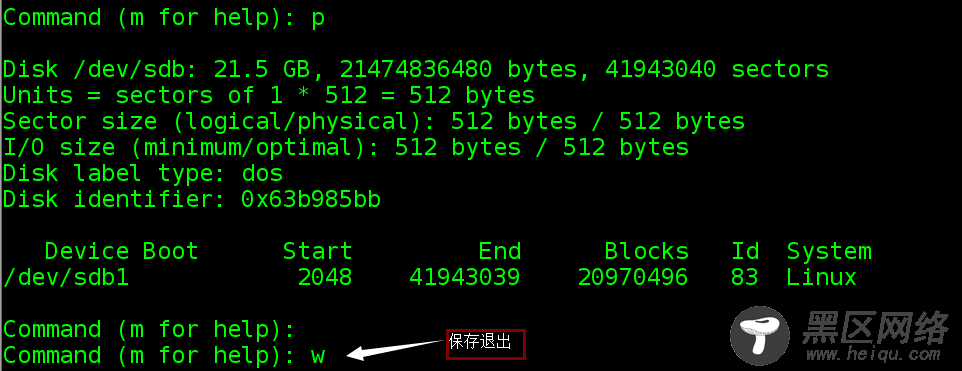
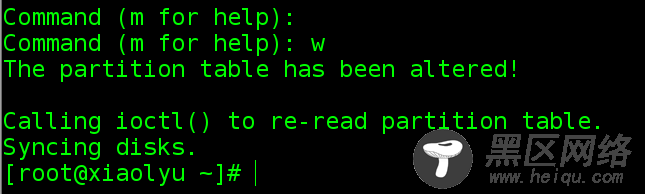
对磁盘进行格式化: mkfs -t xfs /dev/sdb1
[root@xiaolyu ~]# ls /dev/sdb1
/dev/sdb1
[root@xiaolyu ~]# mkfs -t xfs /dev/sdb1
meta-data=/dev/sdb1 isize=256 agcount=4, agsize=1310656 blks
= sectsz=512 attr=2, projid32bit=1
= crc=0 finobt=0
data = bsize=4096 blocks=5242624, imaxpct=25
= sunit=0 swidth=0 blks
naming =version 2 bsize=4096 ascii-ci=0 ftype=0
log =internal log bsize=4096 blocks=2560, version=2
= sectsz=512 sunit=0 blks, lazy-count=1
realtime =none extsz=4096 blocks=0, rtextents=0
[root@xiaolyu ~]#
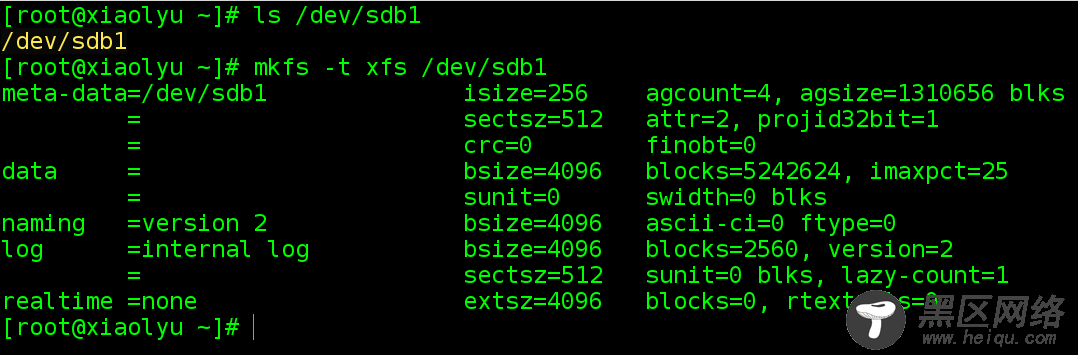
创建挂载点并进行挂载:
[root@xiaolyu ~]# mkdir /sdb1 //创建挂载点。
[root@xiaolyu ~]# mount /dev/sdb1 /sdb1 //挂载硬盘。
[root@xiaolyu ~]# df -h | tail -1 //验证是否挂载成功。
/dev/sdb1 20G 33M 20G 1% /sdb1
[root@xiaolyu ~]#
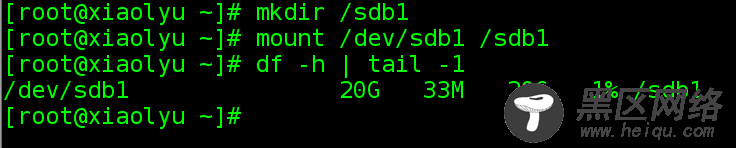
第三步、编译、安装linux新内核及模块。
1. 将源码包移动到/sdb1中。
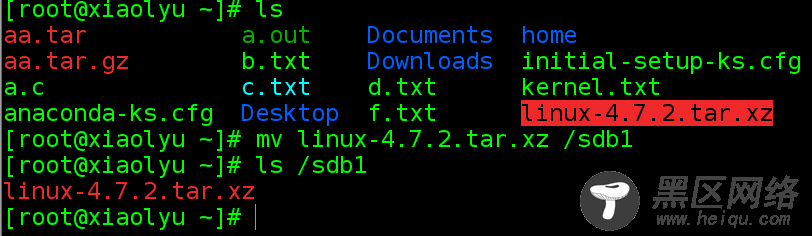
2. 检查系统是否安装make、gcc、gcc-c++ 、ncurses-devel和库工具等等
使用rpm -qa 检测上述工具及库是否存在。
[root@xiaolyu ~]# rpm -qa | grep make
automake-1.13.4-3.el7.noarch
make-3.82-21.el7.x86_64
[root@xiaolyu ~]# rpm -qa | grep gcc
gcc-4.8.5-4.el7.x86_64
gcc-gfortran-4.8.5-4.el7.x86_64
libgcc-4.8.5-4.el7.x86_64
gcc-c++-4.8.5-4.el7.x86_64
[root@xiaolyu ~]# rpm -qa |grep gcc-c++
gcc-c++-4.8.5-4.el7.x86_64
[root@xiaolyu ~]# rpm -qa | grep ncurses-devel
[root@xiaolyu ~]# yum -y install ncurses-devel #yum 安装 ncurses-devel动态库。

