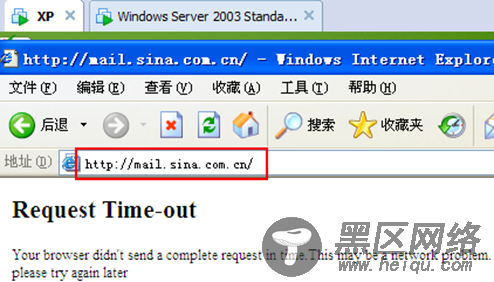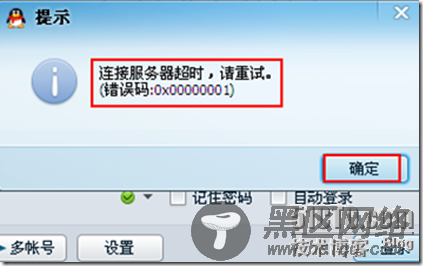问题:禁止访问包含sina的,却能访问?
解决:
1. 把该条目放到第一条
[root@gjp99 ~]# iptables -t filter -I FORWARD 1 -m iprange --src-range 192.168.2.21-192.168.2.30 -m time --timestart 08:00 --timestop 20:00 --weekdays Mon,Tue,Wed,Thu,Fri -m string --string "sina" --algo bm -j DROP
2. 删除原来存在的那个条目!
[root@gjp99 ~]# iptables -t filter -D FORWARD 5
3. 查看结果
[root@gjp99 ~]# iptables -L -v -n --line-number
Chain INPUT (policy DROP 14045 packets, 1362K bytes)
num pkts bytes target prot opt in out source destination
1 2878 203K ACCEPT tcp -- * * 192.168.2.2 0.0.0.0/0 tcp dpt:22
Chain FORWARD (policy DROP 46 packets, 2887 bytes)
num pkts bytes target prot opt in out source destination
1 0 0 DROP all -- * * 0.0.0.0/0 0.0.0.0/0 source IP range 192.168.2.21-192.168.2.30 TIME from 08:00:00 to 20:00:00 on Mon,Tue,Wed,Thu,Fri STRING match "sina" ALGO name bm TO 65535
2 20 906 ACCEPT tcp -- * * 0.0.0.0/0 0.0.0.0/0 source IP range 192.168.2.10-192.168.2.20 TIME from 08:00:00 to 20:00:00 on Mon,Tue,Wed,Thu,Fri tcp dpt:21
3 3605 2087K ACCEPT all -- * * 0.0.0.0/0 0.0.0.0/0 state RELATED,ESTABLISHED
4 172 9572 ACCEPT all -- * eth1 192.168.2.0/24 0.0.0.0/0 TIME from 20:01:00 to 07:59:00
5 0 0 ACCEPT tcp -- * * 0.0.0.0/0 0.0.0.0/0 source IP range 192.168.2.21-192.168.2.30 TIME from 08:00:00 to 20:00:00 on Mon,Tue,Wed,Thu,Fri tcp dpt:80
6 0 0 ACCEPT udp -- * * 0.0.0.0/0 0.0.0.0/0 source IP range 192.168.2.21-192.168.2.30 TIME from 08:00:00 to 20:00:00 on Mon,Tue,Wed,Thu,Fri udp dpt:53
Chain OUTPUT (policy DROP 46 packets, 3016 bytes)
num pkts bytes target prot opt in out source destination
1 1987 216K ACCEPT tcp -- * * 0.0.0.0/0 192.168.2.2 tcp spt:22
4.测试
注意:时间在你的限制范围之内拒绝,不在这个时间之内都能访问~
[root@gjp99 ~]# date 091811272012
Tue Sep 18 11:27:00 CST 2012
2.不允许使用迅雷 ,连接数 最多3个 不允许聊天 不允许使用pplive ,下班后无限制
iptables网络层过滤,基于端口 协议 所以必须使用7层
内网qq登录成功!
阻止qq登录
[root@gjp99 ~]# iptables -I FORWARD 2 -m iprange --src-range 192.168.2.21-192.168.2.30 -mtime --timestart 08:00 --timestop 20:00 --weekdays Mon,Tue,Wed,Thu,Fri -m layer7 --l7proto qq -j DROP
禁止迅雷的使用!
[root@gjp99 ~]# iptables -I FORWARD 2 -m iprange --src-range 192.168.2.21-192.168.2.30 -mtime --timestart 08:00 --timestop 20:00 --weekdays Mon,Tue,Wed,Thu,Fri -m layer7 --l7proto xunlei -j DROP
同种方法,可禁止其他的,许多!例如pplive 电驴,msn 等等! 前提必须在这个目录下存在的!否则,不支持
shell> iptables -A FORWARD -m layer7 --l7proto msnmessenger -j DROP
shell> iptables -A FORWARD -m layer7 --l7proto msn-filetransfer -j DROP //MSN聊天工具
shell> iptables -A FORWARD -m layer7 --l7proto xunlei -j DROP //迅雷下载
shell> iptables -A FORWARD -m layer7 --l7proto edonkey -j DROP //电驴下载
shell> iptables -A FORWARD -m layer7 --l7proto bittorrent -j DROP //BT下载
[root@gjp99 protocols]# pwd
/etc/l7-protocols/protocols
控制最大连接数3(限制打开的窗口数量,一个窗口可能有多个连接)
[root@gjp99 protocols]# iptables -I FORWARD 2 -m iprange --src-range 192.168.2.21-192.168.2.30 -mtime --timestart 08:00 --timestop 20:00 --weekdays Mon,Tue,Wed,Thu,Fri -p tcp --syn --dport 80 -m connlimit --connlimit-above 3 -j DROP