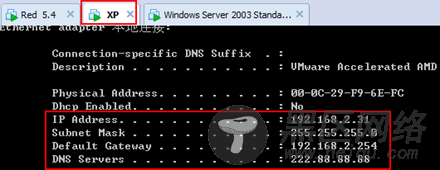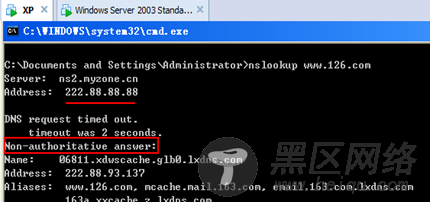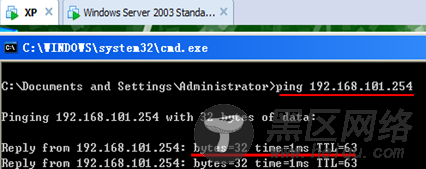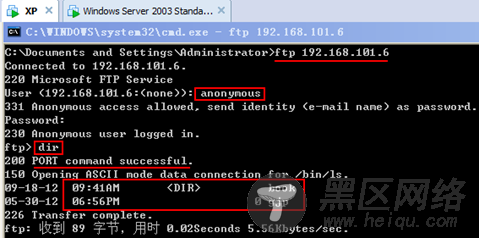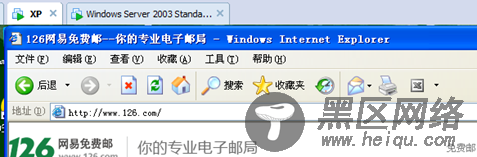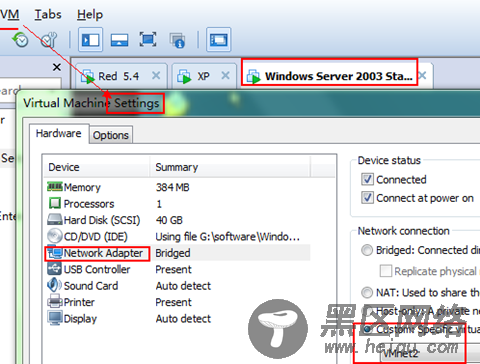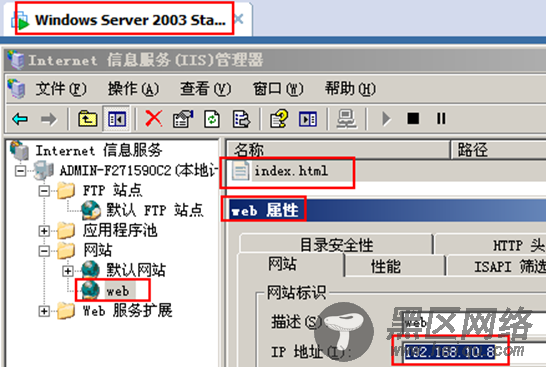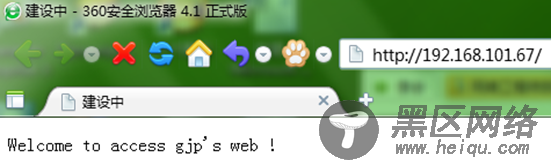五、经理办公室:
http qq 都可以,下班后无限制
dmz区域www服务器进行发布
1.允许http qq 上网!
[root@gjp99 protocols]# iptables -A FORWARD -m iprange --src-range 192.168.2.31-192.168.2.40 -mtime --timestart 08:00 --timestop 20:00 --weekdays Mon,Tue,Wed,Thu,Fri -p udp --dport 53 -j ACCEPT
[root@gjp99 protocols]# iptables -A FORWARD -m iprange --src-range 192.168.2.31-192.168.2.40 -mtime --timestart 08:00 --timestop 20:00 --weekdays Mon,Tue,Wed,Thu,Fri -p tcp --dport 80 -j ACCEPT
[root@gjp99 protocols]# iptables -A FORWARD -m iprange --src-range 192.168.2.31-192.168.2.40 -mtime --timestart 08:00 --timestop 20:00 --weekdays Mon,Tue,Wed,Thu,Fri -m layer7 --l7proto qq -j ACCEPT
[root@gjp99 ~]# iptables -A FORWARD -m iprange --src-range 192.168.2.31-192.168.2.40 -mtime --timestart 08:00 --timestop 20:00 --weekdays Mon,Tue,Wed,Thu,Fri -p icmp -j ACCEPT
DNS解析(53)
http:(80)
ping (icmp)
2.测试 下班时间是否没有限制!
[root@gjp99 ~]# date 091820012012
Tue Sep 18 20:01:00 CST 2012
dmz区域www服务器进行发布(vmware 2)
[root@gjp99 ~]# iptables -t nat -A PREROUTING -d 192.168.101.67 -p tcp --dport 80 -i eth1 -j DNAT --to 192.168.10.8
[root@gjp99 ~]# iptables -t filter -A FORWARD -d 192.168.10.8 -p tcp --dport 80 -j ACCEPT