/* pages/chat/chat.wxss */ page { background-color: #f7f7f7; height: 100%; } /* 聊天内容 */ .news { padding-top: 30rpx; text-align: center; /* height:100%; */ box-sizing:border-box; } #flag{ margin-bottom: 100rpx; height: 30rpx; } .chat-notice{ text-align: center; font-size: 30rpx; padding: 10rpx 0; color: #666; } .historycon { height: 100%; width: 100%; /* flex-direction: column; */ display: flex; border-top: 0px; } /* 聊天 */ .chat-news{ width: 100%; overflow: hidden; } .chat-news .my_right { float: right; /* right: 40rpx; */ padding: 10rpx 10rpx; } .chat-news .name{ margin-right: 10rpx; } .chat-news .you_left { float: left; /* left: 5rpx; */ padding: 10rpx 10rpx; } .selectImg{ display: inline-block; width: 150rpx; height: 150rpx; margin-left: 50rpx; } .my_right .selectImg{ margin-right: 80rpx; } .new_img { width: 60rpx; height: 60rpx; border-radius: 50%; vertical-align: middle; margin-right: 10rpx; } .new_txt { max-width: 300rpx; display: inline-block; border-radius: 6rpx; line-height: 60rpx; background-color: #95d4ff; padding: 5rpx 20rpx; margin: 0 10rpx; margin-left: 50rpx; } .my_right .new_txt{ margin-right:60rpx; } .you{ background-color: lightgreen; } .my { border-color: transparent transparent transparent #95d4ff; } .you { border-color: transparent #95d4ff transparent transparent; } .hei{ margin-top: 50px; height: 20rpx; } .history { height: 100%; margin-top: 15px; padding: 10rpx; font-size: 14px; line-height: 40px; word-break: break-all; } ::-webkit-scrollbar { width: 0; height: 0; color: transparent; z-index: -1; } /* 信息输入区域 */ .message{ position: fixed; bottom:0; width: 100%; } .sendMessage{ display: block; height: 80rpx; padding: 10rpx 10rpx; background-color: #fff; border-top: 2rpx solid #eee; border-bottom: 2rpx solid #eee; z-index:3; } .sendMessage input{ float:left; width: 66%; height: 100%; line-height: 80rpx; border-bottom: 1rpx solid #ccc; padding:0 10rpx; font-size: 35rpx; color: #666; } .sendMessage view{ display: inline-block; width: 80rpx; height: 80rpx; line-height: 80rpx; font-size: 60rpx; text-align: center; color: #999; border: 1rpx solid #ccc; border-radius: 50%; margin-left: 10rpx; } .sendMessage button { float: right; font-size: 35rpx; } .increased{ width:100%; /* height: 150rpx; */ padding: 40rpx 30rpx; background-color: #fff; } .increased .image{ width: 100rpx; height: 100rpx; border: 3rpx solid #ccc; line-height: 100rpx; text-align: center; border-radius: 8rpx; font-size:35rpx; } @keyframes slidedown { from { transform: translateY(0); } to { transform: translateY(100%); } } .slidedown { animation: slidedown 0.5s linear ; } .slideup { animation: slideup 0.5s linear ; } @keyframes slideup { from { transform: translateY(100%); } to { transform: translateY(0); } }
后台代码(图片):
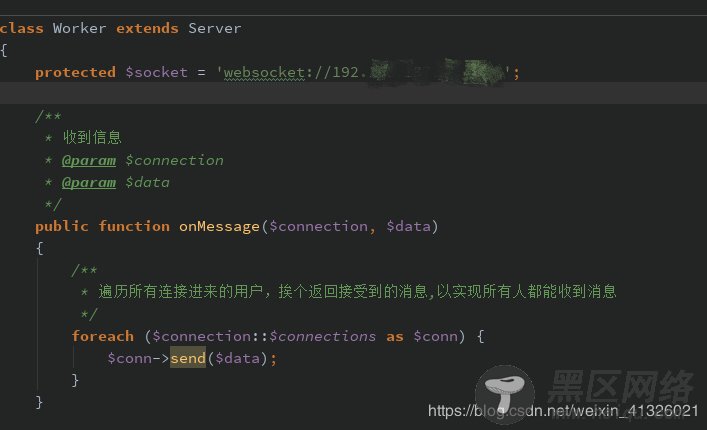
以上所述是小编给大家介绍的微信小程序实时聊天支持图片预览详解整合,希望对大家有所帮助,如果大家有任何疑问请给我留言,小编会及时回复大家的。在此也非常感谢大家对脚本之家网站的支持!
您可能感兴趣的文章:
