<!DOCTYPE html PUBLIC "-//W3C//DTD XHTML 1.0 Transitional//EN" "http://www.w3.org/TR/xhtml1/DTD/xhtml1-transitional.dtd">
<html xmlns="http://www.w3.org/1999/xhtml">
<head>
<meta http-equiv="Content-Type" content="text/html; charset=utf-8" />
<title>resizable组件</title>
<script language="javascript" src="https://www.jb51.net/js/jquery-1.4.2.min.js"></script>
<script type="text/javascript" src="https://www.jb51.net/js/jquery.ui.core.js"></script>
<script type="text/javascript" src="https://www.jb51.net/js/jquery.ui.widget.js"></script>
<script type="text/javascript" src="https://www.jb51.net/js/jquery.ui.mouse.js"></script>
<script type="text/javascript" src="https://www.jb51.net/js/jquery.ui.resizable.js"></script>
<style type="text/css">
@charset "utf-8";
/* CSS Document */
body {
margin:0;
padding:0;
font-size:14px
}
.content {
margin-left:10px;
line-height:24px;
}
#wrap {
margin: 20px auto 10px auto;
width: 390px;
background: #fff;
padding: 10px;
border: 5px solid #000;
text-align: left;
}
h1 {
color:#006;
font-size:24px;
font-weight:bold;
text-align:center;
margin-bottom:0px;
}
h2 {
font-size:12px;
text-align:center;
font-weight:normal;
border-top:#ccc 1px dashed;
color:#666;
height:24px;
margin:3px 5px 8px 0;
background:#f5f5f5
}
p {
text-indent: 20px;
}
.ui-resizable-helper {
border: 2px dashed #600;
}
</style>
<link href="https://www.jb51.net/CSS/base/jquery.ui.all.css" type="text/css" />
<script type="text/javascript" language="javascript">
$(document).ready(function(){
$("#wrap").resizable({
ghost: true,
animate: true,
animateDuration: 1000,
helper: "ui-resizable-helper",
minWidth: 300,
minHeight: 200
});
});
</script>
</head>
<body>
<div>
<h1>魔兽争霸</h1>
<h2>来源:知识宝库网 | 浏览次数:431052次 | 创建时间:2010-10-23</h2>
<p>魔兽争霸是一款非常著名的即时战略游戏。制作公司是美国的暴雪公司。最新版本为“魔兽争霸3:冰封王座”,目前的版本号为1.24.1.6374(更新至2009年8月26号)。</p>
<p>目前是单机游戏中非常受欢迎的游戏,除此之外,魔兽争霸还包括了游戏的同名电影。 </p>
</div>
</body>
</html>
效果图:
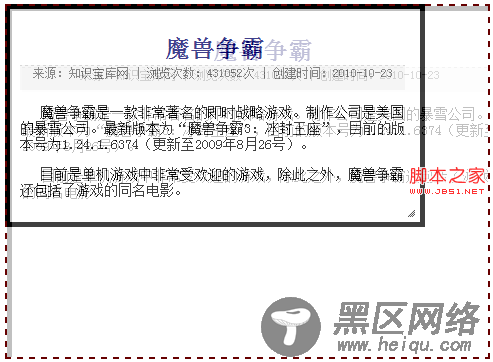
4:尺寸调整组件的方法
尺寸调整组件有4个方法,他们都是拖动组件和投放组件所共有的,即disable方法、enable方法、destroy方法和option方法
复制代码 代码如下:
