默认是通过名称进行匹配,也可以通过FormRouteAttribute匹配参数与路由数据的映射关系
public IActionResult Index([FromRoute] int? id) { return View(); } 第六课 应用发布与部署发布
发布方法
使用Visual Studio发布应用:项目右键 -> 发布 -> 发布方式选择...
使用dotnet publish命令行工具发布:dotnet publish --configuration Release --runtime win7-x64 --output c:\svc
视图预编译
少了运行时编译过程,启动速度快
预编译后,整个程序包更小
可以通过MvcRazorCompileOnPublish配置是否开启,默认是开启状态
关闭视图预编译:
打开项目的.csproj文件
配置MvcRazorCompileOnPublish为false
```csharp
netcoreapp2.1
false
* 部署 * IIS 部署
* 目标机器安装对应版本的[.NET Core Sdk](https://dotnet.microsoft.com/learn/dotnet/hello-world-tutorial/install)
* 安装[.NET Core Windows Server 托管程序](https://www.microsoft.com/net/permalink/dotnetcore-current-windows-runtime-bundle-installer)
* 应用程序池的“.NET CLR版本”设置为“无托管代码”
* 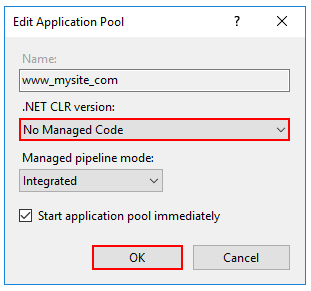 * 自宿主发布
* 发布成一个exe直接运行
* 不用依赖IIS
* RuntimeIdentifier
* [.NET Core RID Catalog](https://docs.microsoft.com/en-us/dotnet/core/rid-catalog)xml
netcoreapp2.2
win7-x64
false
true
netcoreapp2.2
win7-x64
true
...
...
...
```
DncLesson 喜欢的话,请Star一下哦。你的支持是我们源源不断更新的动力!

