方式三:channel.addConfirmListener()异步监听发送方确认模式;
方式一:普通Confirm模式 // 创建连接 ConnectionFactory factory = new ConnectionFactory(); factory.setUsername(config.UserName); factory.setPassword(config.Password); factory.setVirtualHost(config.VHost); factory.setHost(config.Host); factory.setPort(config.Port); Connection conn = factory.newConnection(); // 创建信道 Channel channel = conn.createChannel(); // 声明队列 channel.queueDeclare(config.QueueName, false, false, false, null); // 开启发送方确认模式 channel.confirmSelect(); String message = String.format("时间 => %s", new Date().getTime()); channel.basicPublish("", config.QueueName, null, message.getBytes("UTF-8")); if (channel.waitForConfirms()) { System.out.println("消息发送成功" ); }看代码可以知道,我们只需要在推送消息之前,channel.confirmSelect()声明开启发送方确认模式,再使用channel.waitForConfirms()等待消息被服务器确认即可。
方式二:批量Confirm模式 // 创建连接 ConnectionFactory factory = new ConnectionFactory(); factory.setUsername(config.UserName); factory.setPassword(config.Password); factory.setVirtualHost(config.VHost); factory.setHost(config.Host); factory.setPort(config.Port); Connection conn = factory.newConnection(); // 创建信道 Channel channel = conn.createChannel(); // 声明队列 channel.queueDeclare(config.QueueName, false, false, false, null); // 开启发送方确认模式 channel.confirmSelect(); for (int i = 0; i < 10; i++) { String message = String.format("时间 => %s", new Date().getTime()); channel.basicPublish("", config.QueueName, null, message.getBytes("UTF-8")); } channel.waitForConfirmsOrDie(); //直到所有信息都发布,只要有一个未确认就会IOException System.out.println("全部执行完成");以上代码可以看出来channel.waitForConfirmsOrDie(),使用同步方式等所有的消息发送之后才会执行后面代码,只要有一个消息未被确认就会抛出IOException异常。
方式三:异步Confirm模式 // 创建连接 ConnectionFactory factory = new ConnectionFactory(); factory.setUsername(config.UserName); factory.setPassword(config.Password); factory.setVirtualHost(config.VHost); factory.setHost(config.Host); factory.setPort(config.Port); Connection conn = factory.newConnection(); // 创建信道 Channel channel = conn.createChannel(); // 声明队列 channel.queueDeclare(config.QueueName, false, false, false, null); // 开启发送方确认模式 channel.confirmSelect(); for (int i = 0; i < 10; i++) { String message = String.format("时间 => %s", new Date().getTime()); channel.basicPublish("", config.QueueName, null, message.getBytes("UTF-8")); } //异步监听确认和未确认的消息 channel.addConfirmListener(new ConfirmListener() { @Override public void handleNack(long deliveryTag, boolean multiple) throws IOException { System.out.println("未确认消息,标识:" + deliveryTag); } @Override public void handleAck(long deliveryTag, boolean multiple) throws IOException { System.out.println(String.format("已确认消息,标识:%d,多个消息:%b", deliveryTag, multiple)); } });异步模式的优点,就是执行效率高,不需要等待消息执行完,只需要监听消息即可,以上异步返回的信息如下:
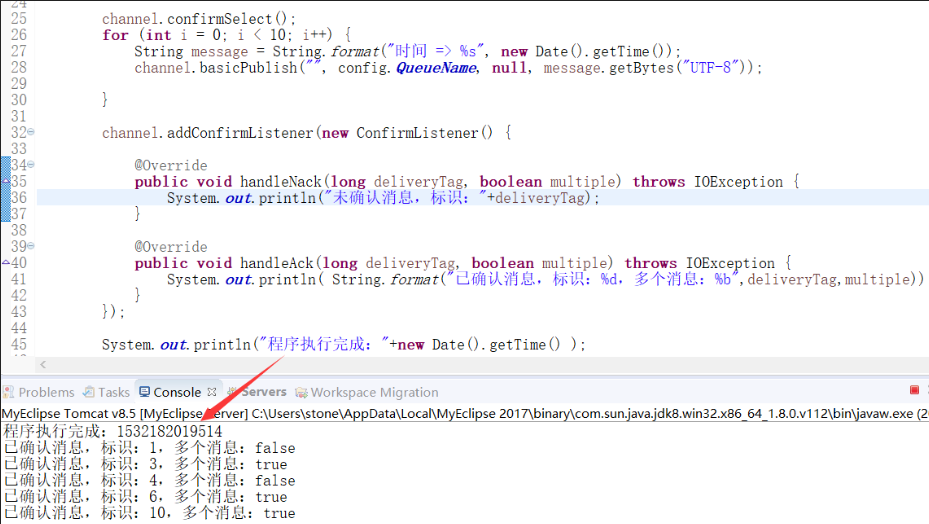
可以看出,代码是异步执行的,消息确认有可能是批量确认的,是否批量确认在于返回的multiple的参数,此参数为bool值,如果true表示批量执行了deliveryTag这个值以前的所有消息,如果为false的话表示单条确认。
Confirm性能测试
测试前提:与事务一样,我们发送1w条消息。
方式一:Confirm普通模式
执行花费时间:2253s
执行花费时间:2018s
执行花费时间:2043s
方式二:Confirm批量模式
执行花费时间:1576s
执行花费时间:1400s
执行花费时间:1374s
方式三:Confirm异步监听方式

