在本教程中,我们将为其添加一个功能 - 我们将只能订阅一部分消息。 例如,我们只能将关键错误消息定向到日志文件(以节省磁盘空间),同时仍然能够在控制台上打印所有日志消息。
Direct Exchange 以前我写的博客
我们上一个教程中的日志记录系统向所有消费者广播所有消息。 我们希望扩展它以允许根据消息的严重性过滤消息。 例如,我们可能希望将日志消息写入磁盘的脚本仅接收严重错误,而不是在警告或信息日志消息上浪费磁盘空间。
我们使用的是fanout,它没有给我们太大的灵活性 - 它只能进行无意识的广播。
我们将使用direct。 direct背后的路由算法很简单 - 消息进入队列,binding的key和route key一致就行了。
using System; using System.Linq; using RabbitMQ.Client; using System.Text; class Program { public static void Main(string[] args) { var factory = new ConnectionFactory() { HostName = "localhost", UserName = "ay", Password = "123456", Port = 5672 }; using (var connection = factory.CreateConnection()) using (var channel = connection.CreateModel()) { channel.ExchangeDeclare(exchange: "direct_logs", type: "direct"); var severity = "info"; var message = "Hello World!"; var body = Encoding.UTF8.GetBytes(message); channel.BasicPublish(exchange: "direct_logs", routingKey: severity, basicProperties: null, body: body); Console.WriteLine(" [x] Sent '{0}':'{1}'", severity, message); } Console.WriteLine(" Press [enter] to exit."); Console.ReadLine(); } }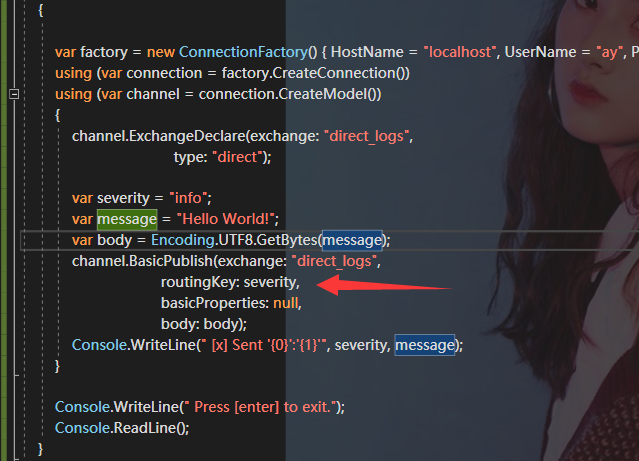
direct类型的,然后写个 路由的规则,RouteKey 这里直接 给个名字。
消费者代码:
using System; using RabbitMQ.Client; using RabbitMQ.Client.Events; using System.Text; class Program { public static void Main(string[] args) { var factory = new ConnectionFactory() { HostName = "localhost", UserName = "ay", Password = "123456", Port = 5672 }; using (var connection = factory.CreateConnection()) using (var channel = connection.CreateModel()) { channel.ExchangeDeclare(exchange: "direct_logs", type: "direct"); var queueName = channel.QueueDeclare().QueueName; var severity = "info"; channel.QueueBind(queue: queueName, exchange: "direct_logs", routingKey: severity); Console.WriteLine(" [*] Waiting for messages."); var consumer = new EventingBasicConsumer(channel); consumer.Received += (model, ea) => { var body = ea.Body; var message = Encoding.UTF8.GetString(body); var routingKey = ea.RoutingKey; Console.WriteLine(" [x] Received '{0}':'{1}'", routingKey, message); }; channel.BasicConsume(queue: queueName, autoAck: true, consumer: consumer); Console.WriteLine(" Press [enter] to exit."); Console.ReadLine(); } } }路由key 一致 就接收消息了。

====================www.ayjs.net 杨洋 wpfui.com ayui ay aaronyang=======请不要转载谢谢了。=========
接下来Topic,直接在这个demo改

