<html> <head> <meta content="width=device-width" /> <title>loading</title> <link href="https://www.jb51.net/~/Content/bootstrap/css/bootstrap.css" /> <script src="https://www.jb51.net/~/Content/jquery-1.9.1.js"></script> <script src="https://www.jb51.net/~/Content/bootstrap/js/bootstrap.js"></script> <script src="https://www.jb51.net/~/Content/bootstrap-loading/PerfectLoad.js"></script> <script type="text/javascript"> $(function () { $("#btn_submit").on("click", function () { $.bootstrapLoading.start({ loadingTips: "正在处理数据,请稍候..." }); $.ajax({ type: 'get', url: '/Home/TestLoading', data: {}, success: function (data, statu) { debugger; }, complete: function () { $.bootstrapLoading.end(); } }); }) }); </script> </head> <body> <div> <div> <div>查询条件</div> <div> <form> <div> <div> <button type="button"><span aria-hidden="true"></span>加载测试</button> </div> </div> </form> </div> </div> </div> </body> </html>
使用说明:组件不需要任何的html代码,只需要在执行loading的时候调用组件的start方法即可。 start()方法启动弹出层,并可设置defaults 变量里面的所有参数。当loading结束后再调用组件的end方法,自动将弹出层移除。来看看效果:
如果对效果不满意,可自己设置defaults里面的参数,注释写得很详细,在此就不一一列举了。
2、菊花加载组件spin.js
使用图片显示加载效果有它天生的弊端,所以现在很多的加载组件都使用css+js去实现动画效果。spin.js就是其中一个例子,spin.js是一个开源组件,开源地址。
下载源码后,初始化发现组件不带遮罩的效果,只能这样:
找了半天它的参数,硬是没找到,亦或是哪里有“机关”没发现。没办法,博主只能自己加上遮罩的效果了。于是新建了一个css样式文件暂且命名为spin.css,里面只有一个样式:
.fade { position: fixed; top: 0; right: 0; bottom: 0; left: 0; z-index: 9999; opacity: 1; background-color: grey; }
然后将spin.js改写了两个地方,改写后的内容如下:
/** * Copyright (c) 2011-2014 Felix Gnass * Licensed under the MIT license * * * Example: var opts = { lines: 12, // The number of lines to draw length: 7, // The length of each line width: 5, // The line thickness radius: 10, // The radius of the inner circle scale: 1.0, // Scales overall size of the spinner corners: 1, // Roundness (0..1) color: '#000', // #rgb or #rrggbb opacity: 1/4, // Opacity of the lines rotate: 0, // Rotation offset direction: 1, // 1: clockwise, -1: counterclockwise speed: 1, // Rounds per second trail: 100, // Afterglow percentage fps: 20, // Frames per second when using setTimeout() zIndex: 2e9, // Use a high z-index by default className: 'spinner', // CSS class to assign to the element top: '50%', // center vertically left: '50%', // center horizontally shadow: false, // Whether to render a shadow hwaccel: false, // Whether to use hardware acceleration (might be buggy) position: 'absolute' // Element positioning }; var target = document.getElementById('foo'); var spinner = new Spinner(opts).spin(target); */ ;(function(root, factory) { if (typeof module == 'object' && module.exports) module.exports = factory(); // CommonJS else if (typeof define == 'function' && define.amd) define(factory); // AMD module else root.Spinner = factory(); // Browser global } (this, function() { 'use strict'; var prefixes = ['webkit', 'Moz', 'ms', 'O']; // Vendor prefixes var animations = {}; // Animation rules keyed by their name var useCssAnimations; // Whether to use CSS animations or setTimeout var sheet; // A stylesheet to hold the @keyframe or VML rules /** * Utility function to create elements. If no tag name is given, * a DIV is created. Optionally properties can be passed. */ function createEl(tag, prop) { var el = document.createElement(tag || 'div'); var n; for (n in prop) el[n] = prop[n]; return el; } /** * Appends children and returns the parent. */ function ins(parent /* child1, child2, ...*/) { for (var i = 1, n = arguments.length; i < n; i++) { parent.appendChild(arguments[i]); } return parent; } /** * Creates an opacity keyframe animation rule and returns its name. * Since most mobile Webkits have timing issues with animation-delay, * we create separate rules for each line/segment. */ function addAnimation(alpha, trail, i, lines) { var name = ['opacity', trail, ~~(alpha * 100), i, lines].join('-'); var start = 0.01 + i/lines * 100; var z = Math.max(1 - (1-alpha) / trail * (100-start), alpha); var prefix = useCssAnimations.substring(0, useCssAnimations.indexOf('Animation')).toLowerCase(); var pre = prefix && '-' + prefix + '-' || ''; if (!animations[name]) { sheet.insertRule( '@' + pre + 'keyframes ' + name + '{' + '0%{opacity:' + z + '}' + start + '%{opacity:' + alpha + '}' + (start+0.01) + '%{opacity:1}' + (start+trail) % 100 + '%{opacity:' + alpha + '}' + '100%{opacity:' + z + '}' + '}', sheet.cssRules.length); animations[name] = 1; } return name; } /** * Tries various vendor prefixes and returns the first supported property. */ function vendor(el, prop) { var s = el.style; var pp; var i; prop = prop.charAt(0).toUpperCase() + prop.slice(1); if (s[prop] !== undefined) return prop; for (i = 0; i < prefixes.length; i++) { pp = prefixes[i]+prop; if (s[pp] !== undefined) return pp; } } /** * Sets multiple style properties at once. */ function css(el, prop) { for (var n in prop) { el.style[vendor(el, n) || n] = prop[n]; } return el; } /** * Fills in default values. */ function merge(obj) { for (var i = 1; i < arguments.length; i++) { var def = arguments[i]; for (var n in def) { if (obj[n] === undefined) obj[n] = def[n]; } } return obj; } /** * Returns the line color from the given string or array. */ function getColor(color, idx) { return typeof color == 'string' ? color : color[idx % color.length]; } // Built-in defaults var defaults = { lines: 12, // The number of lines to draw length: 7, // The length of each line width: 5, // The line thickness radius: 10, // The radius of the inner circle scale: 1.0, // Scales overall size of the spinner corners: 1, // Roundness (0..1) color: '#000', // #rgb or #rrggbb opacity: 1/4, // Opacity of the lines rotate: 0, // Rotation offset direction: 1, // 1: clockwise, -1: counterclockwise speed: 1, // Rounds per second trail: 100, // Afterglow percentage fps: 20, // Frames per second when using setTimeout() zIndex: 2e9, // Use a high z-index by default className: 'spinner', // CSS class to assign to the element top: '50%', // center vertically left: '50%', // center horizontally shadow: false, // Whether to render a shadow hwaccel: false, // Whether to use hardware acceleration position: 'absolute' // Element positioning }; /** The constructor */ function Spinner(o) { this.opts = merge(o || {}, Spinner.defaults, defaults); } // Global defaults that override the built-ins: Spinner.defaults = {}; merge(Spinner.prototype, { /** * Adds the spinner to the given target element. If this instance is already * spinning, it is automatically removed from its previous target b calling * stop() internally. */ spin: function(target) { this.stop(); var self = this; var o = self.opts; var el = self.el = createEl(null, {className: o.className}); css(el, { position: o.position, width: 0, zIndex: o.zIndex, left: o.left, top: o.top }); if (target) { target.insertBefore(el, target.firstChild || null); target.className = "fade"; } el.setAttribute('role', 'progressbar'); self.lines(el, self.opts); if (!useCssAnimations) { // No CSS animation support, use setTimeout() instead var i = 0; var start = (o.lines - 1) * (1 - o.direction) / 2; var alpha; var fps = o.fps; var f = fps / o.speed; var ostep = (1 - o.opacity) / (f * o.trail / 100); var astep = f / o.lines; (function anim() { i++; for (var j = 0; j < o.lines; j++) { alpha = Math.max(1 - (i + (o.lines - j) * astep) % f * ostep, o.opacity); self.opacity(el, j * o.direction + start, alpha, o); } self.timeout = self.el && setTimeout(anim, ~~(1000 / fps)); })(); } return self; }, /** * Stops and removes the Spinner. */ stop: function() { var el = this.el; if (el) { clearTimeout(this.timeout); if (el.parentNode) { var reg = new RegExp('(\\s|^)fade(\\s|$)'); el.parentNode.className = el.parentNode.className.replace(reg, ' '); el.parentNode.removeChild(el); } this.el = undefined; } return this; }, /** * Internal method that draws the individual lines. Will be overwritten * in VML fallback mode below. */ lines: function(el, o) { var i = 0; var start = (o.lines - 1) * (1 - o.direction) / 2; var seg; function fill(color, shadow) { return css(createEl(), { position: 'absolute', width: o.scale * (o.length + o.width) + 'px', height: o.scale * o.width + 'px', background: color, boxShadow: shadow, transformOrigin: 'left', transform: 'rotate(' + ~~(360/o.lines*i + o.rotate) + 'deg) translate(' + o.scale*o.radius + 'px' + ',0)', borderRadius: (o.corners * o.scale * o.width >> 1) + 'px' }); } for (; i < o.lines; i++) { seg = css(createEl(), { position: 'absolute', top: 1 + ~(o.scale * o.width / 2) + 'px', transform: o.hwaccel ? 'translate3d(0,0,0)' : '', opacity: o.opacity, animation: useCssAnimations && addAnimation(o.opacity, o.trail, start + i * o.direction, o.lines) + ' ' + 1 / o.speed + 's linear infinite' }); if (o.shadow) ins(seg, css(fill('#000', '0 0 4px #000'), {top: '2px'})); ins(el, ins(seg, fill(getColor(o.color, i), '0 0 1px rgba(0,0,0,.1)'))); } return el; }, /** * Internal method that adjusts the opacity of a single line. * Will be overwritten in VML fallback mode below. */ opacity: function(el, i, val) { if (i < el.childNodes.length) el.childNodes[i].style.opacity = val; } }); function initVML() { /* Utility function to create a VML tag */ function vml(tag, attr) { return createEl('<' + tag + ' xmlns="urn:schemas-microsoft.com:vml">', attr); } // No CSS transforms but VML support, add a CSS rule for VML elements: sheet.addRule('.spin-vml', 'behavior:url(#default#VML)'); Spinner.prototype.lines = function(el, o) { var r = o.scale * (o.length + o.width); var s = o.scale * 2 * r; function grp() { return css( vml('group', { coordsize: s + ' ' + s, coordorigin: -r + ' ' + -r }), { width: s, height: s } ); } var margin = -(o.width + o.length) * o.scale * 2 + 'px'; var g = css(grp(), {position: 'absolute', top: margin, left: margin}); var i; function seg(i, dx, filter) { ins( g, ins( css(grp(), {rotation: 360 / o.lines * i + 'deg', left: ~~dx}), ins( css( vml('roundrect', {arcsize: o.corners}), { width: r, height: o.scale * o.width, left: o.scale * o.radius, top: -o.scale * o.width >> 1, filter: filter } ), vml('fill', {color: getColor(o.color, i), opacity: o.opacity}), vml('stroke', {opacity: 0}) // transparent stroke to fix color bleeding upon opacity change ) ) ); } if (o.shadow) for (i = 1; i <= o.lines; i++) { seg(i, -2, 'progid:DXImageTransform.Microsoft.Blur(pixelradius=2,makeshadow=1,shadowopacity=.3)'); } for (i = 1; i <= o.lines; i++) seg(i); return ins(el, g); }; Spinner.prototype.opacity = function(el, i, val, o) { var c = el.firstChild; o = o.shadow && o.lines || 0; if (c && i + o < c.childNodes.length) { c = c.childNodes[i + o]; c = c && c.firstChild; c = c && c.firstChild; if (c) c.opacity = val; } }; } if (typeof document !== 'undefined') { sheet = (function() { var el = createEl('style', {type : 'text/css'}); ins(document.getElementsByTagName('head')[0], el); return el.sheet || el.styleSheet; }()); var probe = css(createEl('group'), {behavior: 'url(#default#VML)'}); if (!vendor(probe, 'transform') && probe.adj) initVML(); else useCssAnimations = vendor(probe, 'animation'); } return Spinner; }));
spin.js
改动的两个地方:
(1)初始化的时候,如果是显示,则给对应的标签加上fade样式
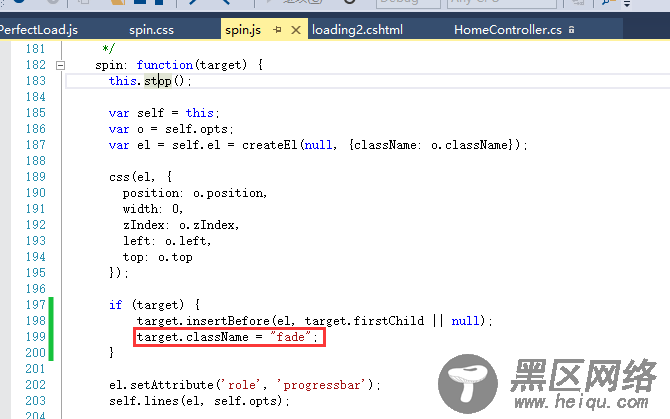
(2)、每次都将fade样式删除掉。
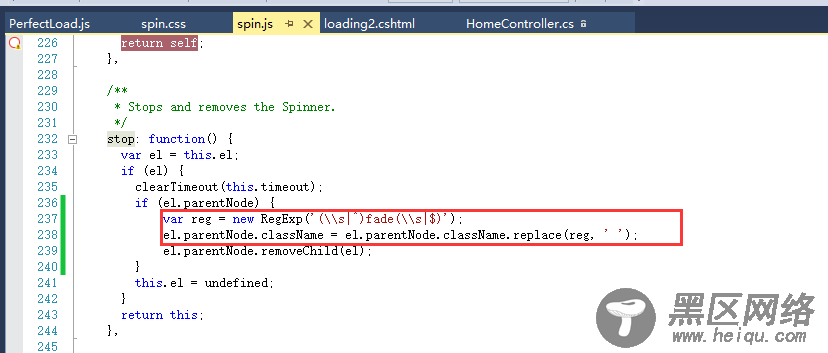
改好之后,就是测试界面了。
