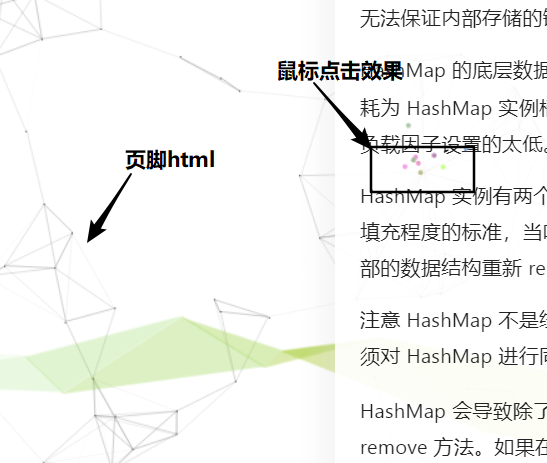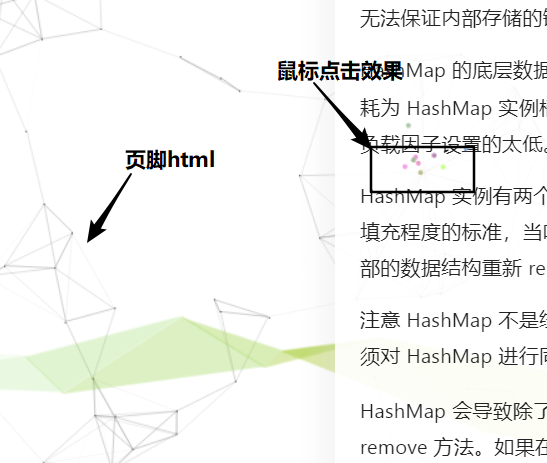侧边栏这块最后两行是为了鼠标点击的效果增添的,至于背景上面的线条是在页脚代码块添加的,下面有。
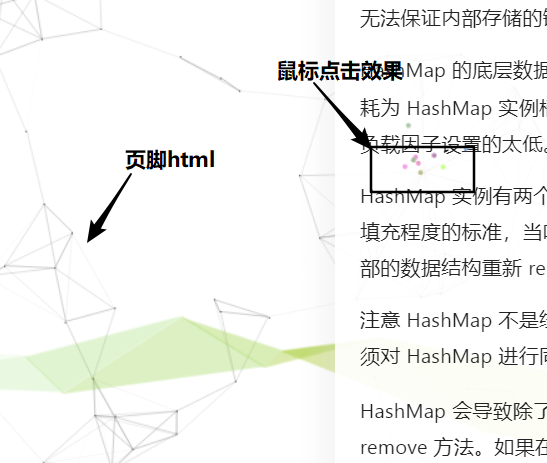
页首HTML代码
<!--<meta http-equiv="x-dns-prefetch-control" content="on">-->
<link href="http://cdn.jsdelivr.net">
<link href="http://at.alicdn.com">
<link href="http://fonts.gstatic.com">
<link href="http://static.cnblogs.com/">
<link href="http://images2018.cnblogs.com/">
<link href="http://v2.jinrishici.com/">
<link href="http://cdn.jsdelivr.net/gh/BNDong/Cnblogs-Theme-SimpleMemory@v1.3.3/src/script/simpleMemory.min.js" as="script">
页脚HTML代码
<!DOCTYPE html>
<html lang="en">
<head>
<meta charset="UTF-8">
<title>Title</title>
</head>
<body>
<!--网格动态背景开始-->
<script type="text/javascript">
!function () {
//封装方法,压缩之后减少文件大小
function get_attribute(node, attr, default_value) {
return node.getAttribute(attr) || default_value;
}
//封装方法,压缩之后减少文件大小
function get_by_tagname(name) {
return document.getElementsByTagName(name);
}
//获取配置参数
function get_config_option() {
var scripts = get_by_tagname("script"),
script_len = scripts.length,
script = scripts[script_len - 1]; //当前加载的script
return {
l: script_len, //长度,用于生成id用
z: get_attribute(script, "zIndex", -1), //z-index
o: get_attribute(script, "opacity", 0.8), //opacity
c: get_attribute(script, "color", "255,255,255"), //color
n: get_attribute(script, "count", 350) //count
};
}
//设置canvas的高宽
function set_canvas_size() {
canvas_width = the_canvas.width = window.innerWidth || document.documentElement.clientWidth || document.body.clientWidth,
canvas_height = the_canvas.height = window.innerHeight || document.documentElement.clientHeight || document.body.clientHeight;
}
//绘制过程
function draw_canvas() {
context.clearRect(0, 0, canvas_width, canvas_height);
//随机的线条和当前位置联合数组
var e, i, d, x_dist, y_dist, dist; //临时节点
//遍历处理每一个点
random_points.forEach(function (r, idx) {
r.x += r.xa,
r.y += r.ya, //移动
r.xa *= r.x > canvas_width || r.x < 0 ? -1 : 1,
r.ya *= r.y > canvas_height || r.y < 0 ? -1 : 1, //碰到边界,反向反弹
context.fillRect(r.x - 0.5, r.y - 0.5, 1, 1); //绘制一个宽高为1的点
//从下一个点开始
for (i = idx + 1; i < all_array.length; i++) {
e = all_array[i];
// 当前点存在
if (null !== e.x && null !== e.y) {
x_dist = r.x - e.x; //x轴距离 l
y_dist = r.y - e.y; //y轴距离 n
dist = x_dist * x_dist + y_dist * y_dist; //总距离, m
dist < e.max && (e === current_point && dist >= e.max / 2 && (r.x -= 0.03 * x_dist, r.y -= 0.03 * y_dist), //靠近的时候加速
d = (e.max - dist) / e.max,
context.beginPath(),
context.lineWidth = d / 2,
context.strokeStyle = "#555555",//这里是线条的颜色
context.moveTo(r.x, r.y),
context.lineTo(e.x, e.y),
context.stroke());
}
}
}), frame_func(draw_canvas);
}
//创建画布,并添加到body中
var the_canvas = document.createElement("canvas"), //画布
config = get_config_option(), //配置
canvas_id = "c_n" + config.l, //canvas id
context = the_canvas.getContext("2d"), canvas_width, canvas_height,
frame_func = window.requestAnimationFrame || window.webkitRequestAnimationFrame || window.mozRequestAnimationFrame || window.oRequestAnimationFrame || window.msRequestAnimationFrame || function (func) {
window.setTimeout(func, 1000 / 40);
}, random = Math.random,
current_point = {
x: null, //当前鼠标x
y: null, //当前鼠标y
max: 20000 // 圈半径的平方
},
all_array;
the_canvas.id = canvas_id;
the_canvas.style.cssText = "position:fixed;top:0;left:0;z-index:" + config.z + ";opacity:" + config.o;
get_by_tagname("body")[0].appendChild(the_canvas);
//初始化画布大小
set_canvas_size();
window.onresize = set_canvas_size;
//当时鼠标位置存储,离开的时候,释放当前位置信息
window.onmousemove = function (e) {
e = e || window.event;
current_point.x = e.clientX;
current_point.y = e.clientY;
}, window.onmouseout = function () {
current_point.x = null;
current_point.y = null;
};
//随机生成config.n条线位置信息
for (var random_points = [], i = 0; config.n > i; i++) {
var x = random() * canvas_width, //随机位置
y = random() * canvas_height,
xa = 2 * random() - 1, //随机运动方向
ya = 2 * random() - 1;
// 随机点
random_points.push({
x: x,
y: y,
xa: xa,
ya: ya,
max: 6000 //沾附距离
});
}
all_array = random_points.concat([current_point]);
//0.1秒后绘制
setTimeout(function () {
draw_canvas();
}, 100);
}();
</script>
</body>
</html>
完全可以根据官方文档来