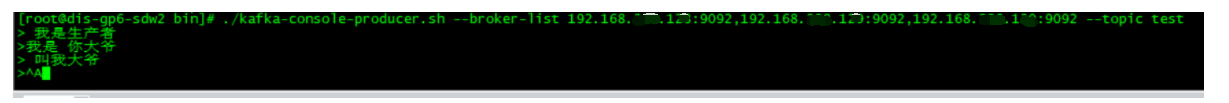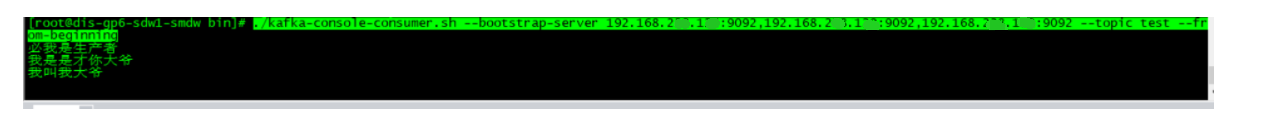修改server.properties配置文件
在server.properties中主要修改如下配置:

broker.id=1 //每个kafka服务器的唯一识别id 默认为0
listeners=PLAINTEXT://192.168.xxx.xxx:9092 //去掉注释配置为本机ip
listeners=PLAINTEXT://:9092 //kafka对外提供服务的默认端口
log.dirs=http://www.likecs.com/usr/local/kafka/kafka-logs //非必须可选择修改 如需要改需手动创建对应文件目录
zookeeper.connect=192.168.xxx.xxx:2181,192.168.xx.xxx:2181,192.168.xx.xx:2181 //zookeeper集群用逗号隔开
将kafka目录分发到各节点
scp -r kafka/ root@192.168.xxx.xxx:/usr/local/kafka/
scp -r kafka/ root@192.168.xxx.xxx:/usr/local/kafka/
按上述修改如上配置
启动kafka(所有节点)
进入bin目录
cd /usr/local/kafka/bin
./kafka-server-start.sh -daemon ../config/server.properties
jps //验证
![[外链图片转存失败,源站可能有防盗链机制,建议将图片保存下来直接上传(img-CJUxtFZ9-1629162748621)(kafka%E6%BA%90%E7%A0%81%E7%BC%96%E8%AF%91%E5%AE%89%E8%A3%85.assets/image-20210811204516651.png)]](/uploads/allimg/211221/005102bE_0.png)
检查端口
netstat -tlnp
![[外链图片转存失败,源站可能有防盗链机制,建议将图片保存下来直接上传(img-GdFKsNCg-1629162748622)(kafka%E6%BA%90%E7%A0%81%E7%BC%96%E8%AF%91%E5%AE%89%E8%A3%85.assets/image-20210811204620970.png)]](http://img-blog.csdnimg.cn/e78a38ec708e43c3baf5b5b46da84bde.png?x-oss-process=image/watermark,type_ZmFuZ3poZW5naGVpdGk,shadow_10,text_aHR0cHM6Ly9ibG9nLmNzZG4ubmV0L1NheVN5YW4=,size_16,color_FFFFFF,t_70)
测试
1.查看topic 列表
bin/kafka-topics.sh --list --zookeeper 192.168.xx.xx:2181
//这里的ip对应server.properties 配置所在服务器端口 /新安装配置的kafka下无数据
2.创建topic
bin/kafka-topics.sh --describe --zookeeper 192.168.xxx.xxx:2181 --topic test //创建topic 取名test
3.在其中一台服务器上创建生产者
bin/kafka-console-producer.sh --broker-list 192.168.xx.xx:9092,192.168.xxx.xxx:9092,192.168.xxx.xxx:9092 --topic test
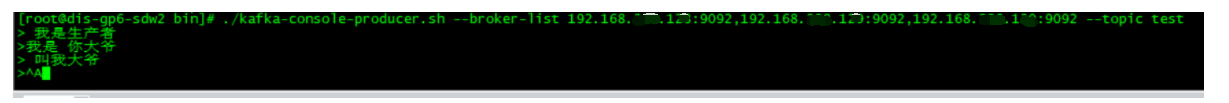
4.在另外两台服务器创建消费者
./kafka-console-consumer.sh --bootstrap-server 192.168.xxx.xxx:9092,192.168.xxx.xxx:9092,192.168.xxx.xxx:9092 --topic test --from-beginning
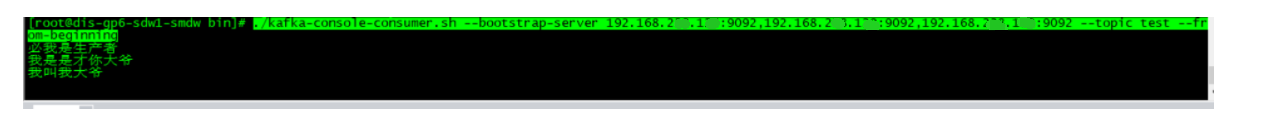


![[外链图片转存失败,源站可能有防盗链机制,建议将图片保存下来直接上传(img-CJUxtFZ9-1629162748621)(kafka%E6%BA%90%E7%A0%81%E7%BC%96%E8%AF%91%E5%AE%89%E8%A3%85.assets/image-20210811204516651.png)]](/uploads/allimg/211221/005102bE_0.png)
![[外链图片转存失败,源站可能有防盗链机制,建议将图片保存下来直接上传(img-GdFKsNCg-1629162748622)(kafka%E6%BA%90%E7%A0%81%E7%BC%96%E8%AF%91%E5%AE%89%E8%A3%85.assets/image-20210811204620970.png)]](http://img-blog.csdnimg.cn/e78a38ec708e43c3baf5b5b46da84bde.png?x-oss-process=image/watermark,type_ZmFuZ3poZW5naGVpdGk,shadow_10,text_aHR0cHM6Ly9ibG9nLmNzZG4ubmV0L1NheVN5YW4=,size_16,color_FFFFFF,t_70)
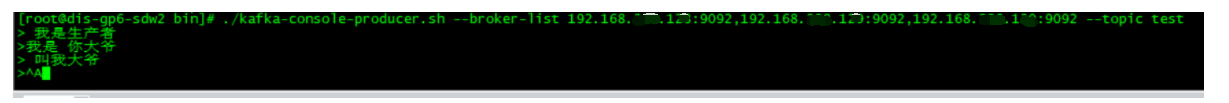
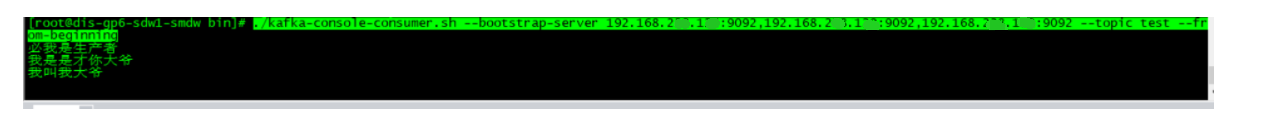


![[外链图片转存失败,源站可能有防盗链机制,建议将图片保存下来直接上传(img-CJUxtFZ9-1629162748621)(kafka%E6%BA%90%E7%A0%81%E7%BC%96%E8%AF%91%E5%AE%89%E8%A3%85.assets/image-20210811204516651.png)]](/uploads/allimg/211221/005102bE_0.png)
![[外链图片转存失败,源站可能有防盗链机制,建议将图片保存下来直接上传(img-GdFKsNCg-1629162748622)(kafka%E6%BA%90%E7%A0%81%E7%BC%96%E8%AF%91%E5%AE%89%E8%A3%85.assets/image-20210811204620970.png)]](http://img-blog.csdnimg.cn/e78a38ec708e43c3baf5b5b46da84bde.png?x-oss-process=image/watermark,type_ZmFuZ3poZW5naGVpdGk,shadow_10,text_aHR0cHM6Ly9ibG9nLmNzZG4ubmV0L1NheVN5YW4=,size_16,color_FFFFFF,t_70)