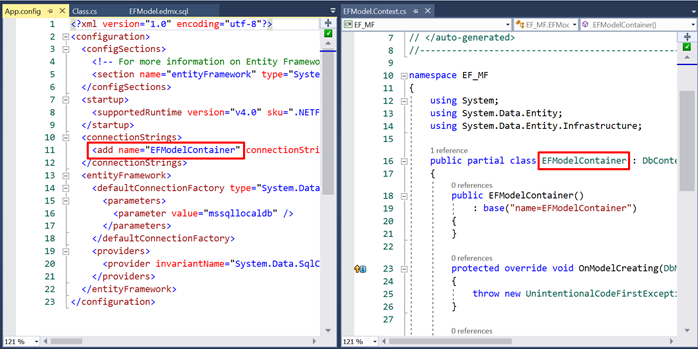Once done, go to your database server and you’ll see the tables are created for our database StudentDB. The names of the tables are pluralized, and Student table has a foreign key reference to Classes table and the foreign key is automatically created named Class_Id referencing Classes table. It is magical, isn’t it?
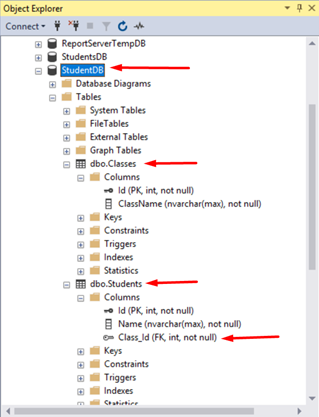
In our solution explorer, we see the .edmx file and the context classes created and model classes for Student and Class entities. This is all done in the background by EF designer. So, till now we did not write a single code and got all the code generated by EF.
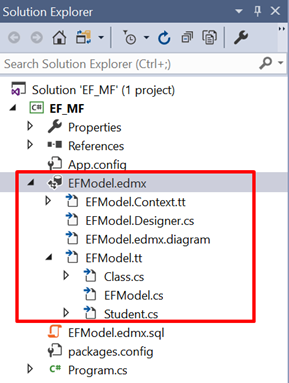
Open the EFModel.Context.cs class file and we see the name of the DbContext class that got generated is EFModelContainer. Remember that is the name of our connection string stored in App.Config. The name of the context class has to be the same as connection string name for EF to know the relation. So, you can have multiple DB context classes in the same solution with different names and pointing to different connection strings. You can explore more on DbContext class and what other ways you can make its relation to the connection string in the config file. One another way is to call its base constructor by passing name of the connection string as a parameter to its parameterized constructor. But for the sake of understanding, we’ll stick to this implementation.