Now it’s time to test our implementation and check if the entity framework is actually working and helping us in database operations or not. So, in the Program.cs class’s Main method we’ll try to write some code that saves a new class for us in the database. Create a new object of EFModelContainer and in the container, we get the entity classes collection coming from DbContext. Add a new Class. The class is the name of the entity class generated for us via designer. And name the class as "Nursery". We do not have to specify the id attribute for the class, as EF will automatically handle this and provide an Id to a newly added record. The code to add a new class named "Nursery" is shown in the following image. The container.SaveChanges statement is the statement when executed will add a new record in the database for us.
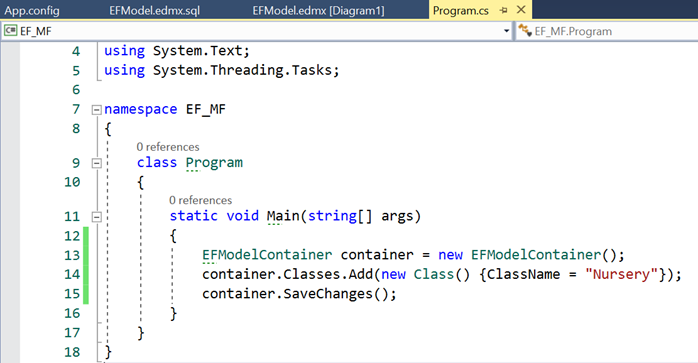
Just run the application and let the main method code execute. Once done, go to your database and check the Classes table, you’ll see a new record is added in the Classes table with the class name "Nursery" which is what we provided while wanted to add a record. So, it works

