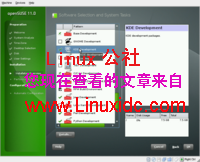 susedvd-install16.png>
susedvd-install16.png>
软件选择屏幕
最常见用户想要改变的设置是软件。 在YaST ,软件是以模式安装,即相同作用的软件组。
默认选择的软件模块适合安装一个基础应用的openSUSE的,但你可能要添加额外的(例如,开发工具或额外的Office应用程序) 。如果是的话,只要勾选在左边的模式。 磁盘空间允许的话,所有相关联的软件会随着剩下的系统一起安装。
The most common setting users want to change is software. In YaST, software is installed in patterns, or groups of software that achieve a similar goal.
The appropriate software patterns for a basic openSUSE installation have already been chosen by default, but you may want to add additional ones (e.g., developer tools or extra office applications). If so, simply check the pattern on the left. Disk space permitting, all associated software will be installed along with the rest of the system.
如果您准备好要安装,单击安装 。
If you're ready to install, click Install.
如果您想安装您会被再次要求确认,这一确认就返回不了.在您接受此对话框后,安装将开始。
You'll be asked again if you want to install. This is the point of no return. After you accept this dialog, installation will begin.

单击安装以开始安装。
Click Install to begin the installation.
现在安装程序将开始openSUSE的安装。进度条进行时几个openSUSE的安装幻灯片会不断的闪过屏幕:
Now the installer will work to install openSUSE. Several progress bars will come and go, until you are at the openSUSE installation slideshow:

